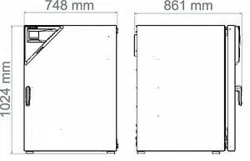Loading ...
Loading ...
Loading ...
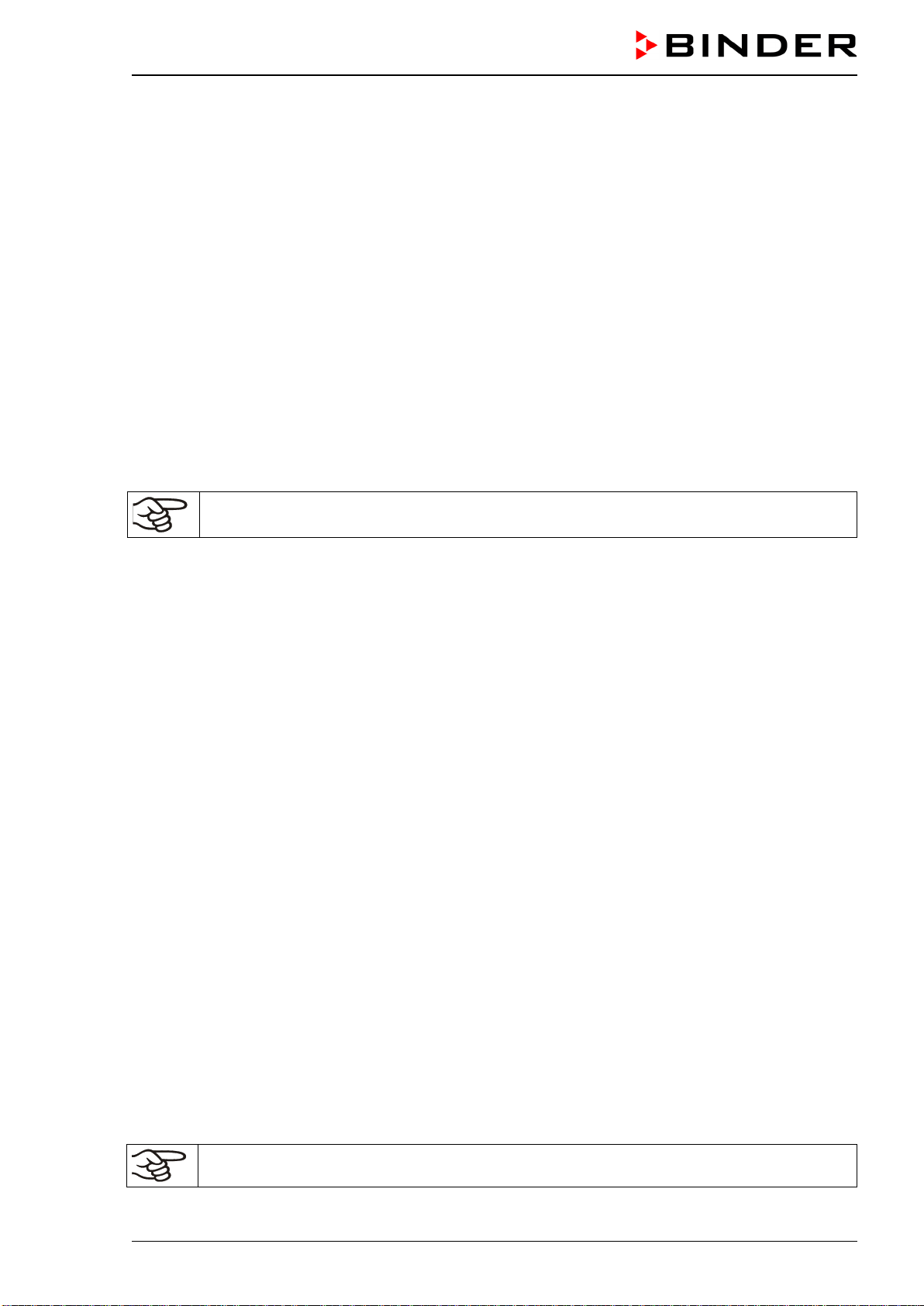
CB-S / CB-S-UL (E7) 06/2020 page 59/119
Actions:
• Check whether the outer door was open for a long time or is not closed properly. Close the door if
necessary. With open door there can be additional door open alarm.
• Check the setting of the safety controller (chap. 11.2). The limit temperature should be at least 2 °C
above the temperature set point; the offset temperature should be ≥ 2 °C. If necessary, adjust the rele-
vant value.
• Check whether samples were inserted into the chamber that produce heat.
• Check the ambient conditions. The ambient temperature must be at least by 6 °C / 10.8 °F below the
temperature set point of the chamber. Protect the chamber from direct sunlight. Ensure sufficient venti-
lation around the installation location to prevent any buildup of heat in the chamber.
• Check whether the sterilization cycle was terminated prematurely and the chamber has not yet cooled
down.
• If these points do not reveal the source of the fault, it may be that the chamber is faulty. Please contact
BINDER Service.
15.4.3 Temperature tolerance range alarm (overtemperature / too low temperature)
The tolerance range alarm becomes valid only after the setpoint has been reached.
When the actual value leaves the tolerance range the alarm occurs after an adjustable delay time (chap.
13.1). Factory setting: 10 minutes.
• Alarm message “Temperature range”, “collective alarm” icon
• Audible alarm: buzzer
• Switching the zero-voltage relay alarm output
Actions:
• Factory setting for the temperature tolerance range is +/- 1.0 K. Modify the value if necessary (chap.
13.2).
• Use the displayed actual temperature value to verify in whether the tolerance range has been exceed-
ed (too warm) or fallen below (too cold).
Low temperature alarm:
• Check whether the outer door was open for a long time or is not closed properly. Close the door if
necessary. With open door there can be additional door open alarm.
• Check the door's seals for any damage. Replace any damaged seals.
Overtemperature alarm:
• Check whether samples were inserted into the chamber that produce heat. Reset the alarm with the
OK button.
• Check the ambient conditions. The ambient temperature must be at least by 6 °C / 10.8 °F below the
temperature set point of the chamber. Protect the chamber from direct sunlight. Ensure sufficient venti-
lation around the installation location to prevent any buildup of heat in the chamber.
• If these points do not reveal the source of the fault, it may be that the chamber is faulty. Please contact
BINDER Service.
• To decrease the temperature, proceed as follows: Turn off the chamber. Open both chamber doors for
approx. 5 minutes. Turn on the chamber again. You can restart normal operation as soon as the re-
quested values have equilibrated.
If the same alarm recurs, please contact BINDER Service.
Loading ...
Loading ...
Loading ...