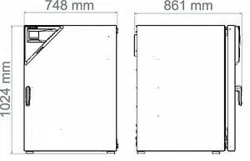Loading ...
Loading ...
Loading ...
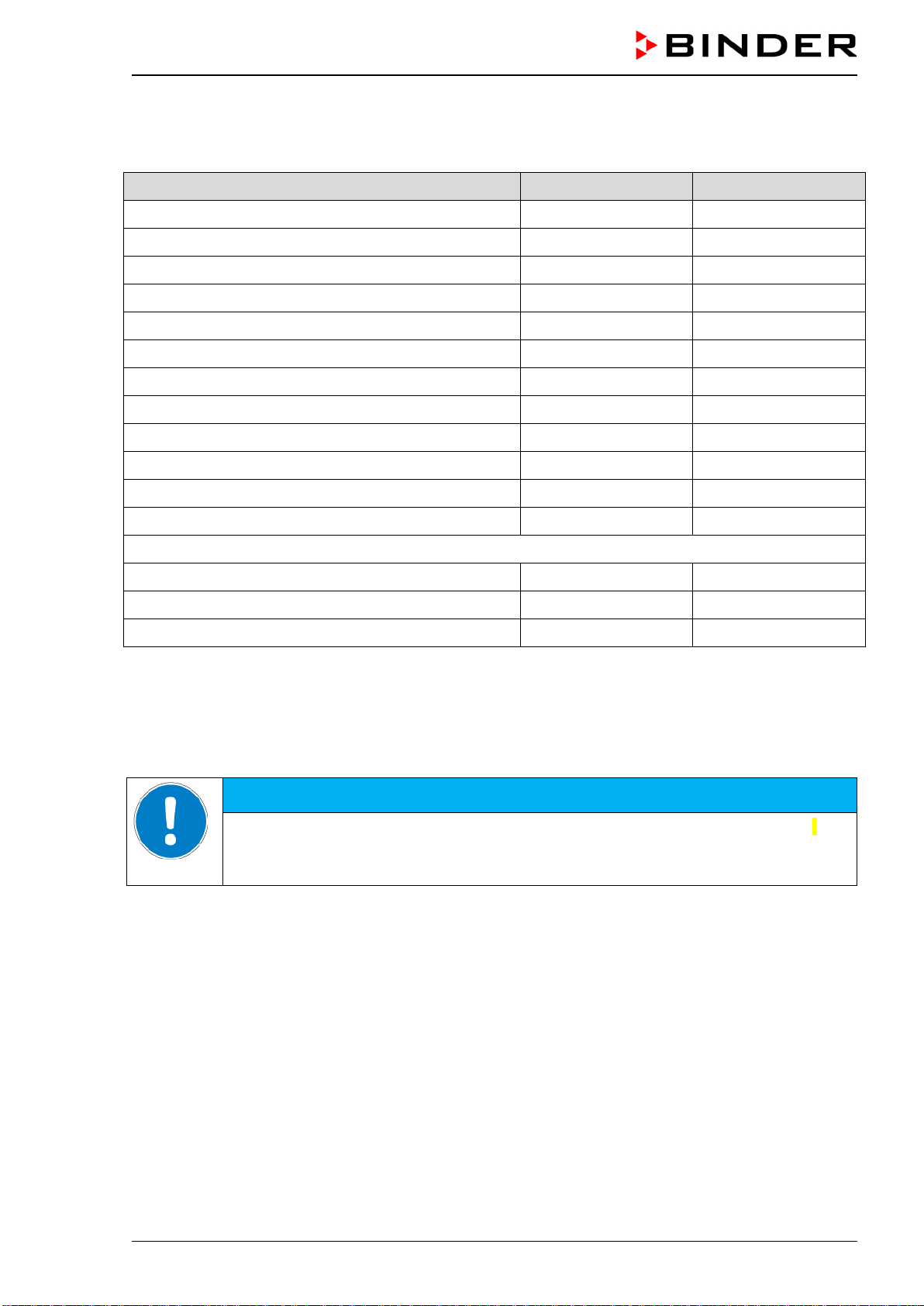
CB-S / CB-S-UL (E7) 06/2020 page 38/119
6.2 Preset factory parameters
The chamber is supplied with the following basic preset parameters:
Parameter Factory setting Setting / modification
Temperature set point
37.0 °C / 98.6°F chap. 7.1
CO
2
set point
5.0 vol.-% chap. 7.2
Safety controller mode “Offset” chap. 11.2.1
Safety controller value 2.0 °C chap. 11.2.2
Sterilization temperature set point 190 °C / 374 °F fix
Installation height above sea level 650 m / 2132.54 ft chap. 6.4
Temperature tolerance range +/- 1.0 K chap. 13.2
CO
2
tolerance range
+/- 1.0 vol.-%
chap. 13.3
Delay time for tolerance range alarms 10 min chap. 13.1
Delay time for door open alarms 1 min chap. 13.4
Password for “User” access level. 0 chap. 10.2.1
Password for “Admin” access level. 1 chap. 10.2.2
The following settings should only be modified by BINDER service:
Humidity control 0 % r.h. chap. 14.1
Door heating Offset value 3.0 °C chap. 14.2
Adjustment factor of the heating power 12.0 chap. 14.3
6.3 Performance after turning on the chamber
During the equilibration phase of 2 hours after turning on the chamber, undefined temperature and CO
2
conditions occur within the chamber. During this phase, do not place any sample materials in the cham-
ber.
HINWEIS
Danger of undefined temperature and CO
2
conditions in the equilibration phase.
Destruction of samples.
Load the chamber only after equilibration of temperature and CO
2
.
If the function “Language selection at restart” has been activated (chap. 12.5, factory setting ON), the
following settings are checked upon start up:
• Menu language (chap. 12.1):
Use the arrow buttons to select the desired language, confirm with the OK button
• Temperature unit (chap. 12.2):
Use the arrow buttons to select the desired temperature unit, confirm with the OK button.
• Current date (chap. 12.3), format DD MM YYYY:
Use the arrow buttons to set the day, continue with the OK button.
Use the arrow buttons to set the month, continue with the OK button.
Use the arrow buttons to set the year, confirm with the OK button
Loading ...
Loading ...
Loading ...