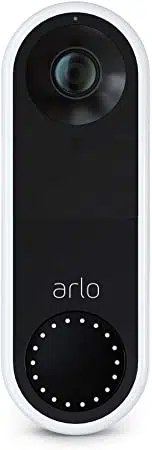Loading ...
Loading ...
Loading ...

83Troubleshooting
Essential Video Doorbell Wired
User Manual
Reset a Base Station to factory settings
You can connect your wired Arlo Essential Video Doorbell directly to your home router’s 2.4
GHz WiFi network, or you can connect your doorbell to an Arlo SmartHub or Base Station with
siren. Your doorbbell is compatible with SmartHub model VMB5000 and VMB4540 and Base
Station with Siren model VMB4500 and VMB4000.
Performing a factory reset returns your base station to the default settings. It also removes the
serial number from your Arlo account.
To reset a base station:
1. Use a straightened paper clip to press and hold the Reset button for about 10 seconds.
The base station resets.
The LED behavior during the reset depends on your base station model.
• The Base Station VMB4500 has one LED on the front. The LED blinks alternating blue
and amber.
• The Base Station VMB4000 has three LEDs on the front. The LEDs blink amber.
The base station reboots.
2. Wait for the base station to nish rebooting before you unplug it, turn it o, or use the Arlo
app to set it up.
3. To add the Base Station with Siren to your Arlo account and set it up, open the Arlo app
and tap New to Arlo?.
4. Follow the setup instructions.
If your Arlo cameras were synched or paired to the SmartHub, you might need to synch or
pair the cameras to the base station again.
Loading ...