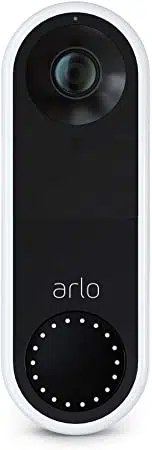Loading ...
Loading ...
Loading ...

51Modes, Rules, and Alerts
Essential Video Doorbell Wired
User Manual
5. Under Then do the following, tap Edit next to Record video.
6. Select Record until activity stops (up to 300 sec).
Add a rule with a base station siren trigger
Only cameras connected to a Base Station wtih Siren VMB4000 or VMB4500 can trigger the
siren.
To add a rule with a base station siren trigger:
1. Open the Arlo app.
2. Tap Mode.
3. Tap the base station.
4. Tap Edit
next to the mode.
5. Under Rules, select the camera.
6. Select the Turn Siren ON check box.
7. Tap Sound Alarm.
8. Move the sliders to the desired level for Siren Duration and Siren Loudness.
9. Tap Edit next to the rule.
10. Tap Done.
Note: This rule isn’t active until you activate the mode to which you added the siren trigger.
Manage alerts
Arlo can push notications to your smartphone, send you email alerts, or do both. To receive
Arlo notications on your phone, you must install the Arlo app on your phone.
Note: If you log out of the Arlo app on your smartphone or mobile device, you will stop
receiving push notications.
1. Open the Arlo app.
2. Tap Mode.
3. Tap the doorbell.
Loading ...
Loading ...
Loading ...