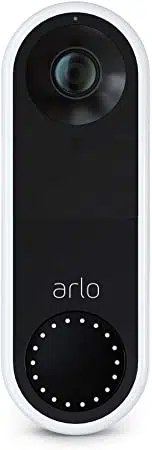Loading ...
Loading ...
Loading ...

13Get Started
Essential Video Doorbell Wired
User Manual
3. Follow the specic instructions in the Arlo app for how to connect the Power Kit wires to
your chime.
If your chime is more complex than two or three wires, then you might need to consult a
professional electrician.
4. Place your Power Kit in the chime box.
Make sure to place the Power Kit in a safe spot in the chime box that won’t interfere
with the operation of the chime. See the suggested placements and areas to avoid, as
illustrated in the Arlo app.
Install your wired Arlo Essential Video Doorbell
You need:
• The items that came in the wired Arlo Essential Video Doorbell box
• Phillips screwdriver
• (Optional) power drill
Aer installing the Power Kit in your chime box, follow the steps in the Arlo app to install your
doorbell.
The Arlo app guides you through installation in this order:
1. Turn o your power at the breaker.
Warning: Failure to turn o your power might result in serious injury.
2. Remove and disconnect your existing doorbell.
3. Determine whether to use the at mounting plate
on its own, or combine it with the angled mounting
plate to adjust the eld of view for your doorbell.
Angled mounting plate
Loading ...
Loading ...
Loading ...