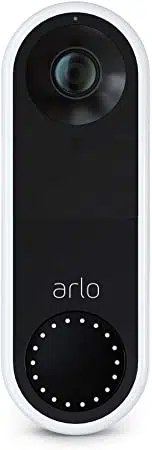Loading ...
Loading ...
Loading ...

57Modes, Rules, and Alerts
Essential Video Doorbell Wired
User Manual
8. Use the slider to set the motion sensitivity for the trigger device and tap Next.
Higher motion sensitivity settings usually trigger your camera to capture videos more
frequently.
9. Set the audio sensitivity for the trigger device and tap Next.
10. Select an action device and tap Next.
This is the Arlo device that performs an action when the trigger device detects motion
or sound. You can select the same Arlo device you’re using as a trigger or a dierent Arlo
device.
11. Select an action and tap Next.
You can select Record video,or Do nothing.
If you’re using a computer web browser, you can also specify the recording time setting.
12. Select the notications for Arlo to send when motion or audio is detected and then tap
Next.
13. Review your settings and tap Save.
Use your doorbell to trigger a camera to record
You can set up a rule so that your wired Arlo Essential Video Doorbell triggers an Arlo camera
to start recording when the doorbell detects motion. For example, you can trigger an Arlo
wire-free camera overlooking your front entry to record, even if the camera doesn’t detect
motion. You can trigger an indoor Arlo camera to record, to ensure no one enters your home.
1. Open the Arlo app.
2. Tap the doorbell.
3. Tap the menu on the upper-right corner of the page to open it.
4. Tap Motion settings.
5. To receive alerts when your doorbell detects motion, tap Motion Triggered Alerts.
6. Tap Add Device.
7. Tap Camera and then tap Next.
8. Tap Record video and then tap Next.
For the recording settings, you can choose one of these options:
• Record until activity stops (up to 300 sec)
• Record for a xed length of time (then use the slider to select the number of seconds
from 10 to 120.)
Loading ...
Loading ...
Loading ...