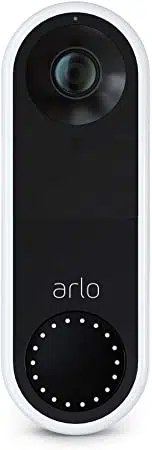Loading ...

2
Contents
1. Get to Know Your Doorbell 6
Front view .............................................................................................................................................. 6
Rear view ............................................................................................................................................... 7
Installation requirements ................................................................................................................... 7
Get the Arlo app ................................................................................................................................... 7
Optional Arlo SmartHub or Base Station ........................................................................................ 8
Do more with Arlo ................................................................................................................................ 8
FAQs ........................................................................................................................................................ 9
2. Get Started 10
Voltage requirements ........................................................................................................................ 10
Use the Arlo app for installation and setup .................................................................................. 12
Install the Power Kit in your chime box ......................................................................................... 12
Install your wired Arlo Essential Video Doorbell .......................................................................... 13
Use the optional wire extensions ................................................................................................... 14
LED ........................................................................................................................................................ 15
Test motion detection ...................................................................................................................... 16
Control when your doorbell detects motion ............................................................................... 17
3. WiFi Setup and Connections 18
WiFi connection options for your doorbell ................................................................................... 18
Tips for optimal WiFi performance ................................................................................................ 18
Connect your mobile device to a 2.4 GHz WiFi network during setup .................................... 19
Connect an optional Arlo SmartHub ............................................................................................. 20
Connect an optional Arlo Base Station with Siren ...................................................................... 21
Move your doorbell’s WiFi connection to a SmartHub or base station .................................. 23
Move your doorbell’s WiFi connection to a direct router connection .................................... 24
4. Use Your Doorbell 25
Answer your wired Arlo Essential Video Doorbell from your smartphone ............................. 25
Accept a call from your Video Doorbell ......................................................................................... 25
Respond to a visitor with a Quick Reply ........................................................................................ 26
Play a message from a visitor .......................................................................................................... 26
Loading ...
Loading ...
Loading ...