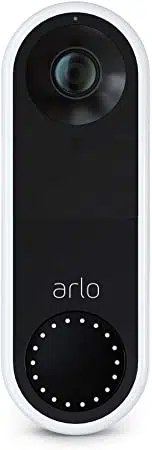Loading ...
Loading ...
Loading ...

77Troubleshooting
Essential Video Doorbell Wired
User Manual
Can’t see video streams in a browser
The Arlo web client uses the Adobe Flash plug-in to display your camera streams in a browser.
Make sure that your browser isn’t blocking the plug-in and that you’re using the latest version
of Adobe Flash.
Your router might be blocking the ports to which Arlo sends data. To make sure that Arlo can
stay connected, you must keep ports 443 and 80 open on your router. Also see the following
sections WiFi signal interference and Out of range.
WiFi signal interference
Environments with multiple WiFi networks, WiFi devices, or frequencies can cause signal
interference with your Arlo system. Minimize the number of networks, WiFi devices, and
transmitted frequencies in the area where you place your WiFi router and cameras.
We recommend that you allow at least 6½ feet (2 meters) between your wired Arlo Essential
Video Doorbell and any Arlo cameras that you install to prevent WiFi signals between the
devices from interfering with each other.
Out of range
Make sure that your wired Arlo Essential Video Doorbell is no farther than 300 feet (90 meters)
from your WiFi router. The range might be less if metal objects or thick walls and ceilings are
between your router and the wired Arlo Essential Video Doorbell.
Not receiving push notications
You must be logged in to the Arlo app to receive Arlo alerts on your smartphone or mobile
device. Arlo registers your device for push notication when you log in. If you used the logout
option instead of simply exiting the app, you must log back in to the app. You receive Arlo
alerts even if your device is sleeping.
Check the rules for armed modes
Check the rules in your modes. Make sure that push notication is enabled in the Armed mode
or in a custom mode if you created one.
1. Open the Arlo app.
2. Tap the Mode button.
3. Select the wired Arlo Essential Video Doorbell.
A list of modes displays.
Loading ...
Loading ...
Loading ...