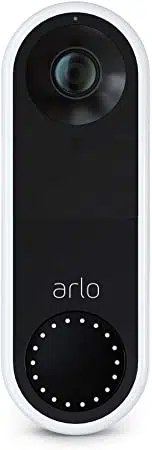Loading ...
Loading ...
Loading ...

27Use Your Doorbell
Essential Video Doorbell Wired
User Manual
2. Tap Library.
3. Tap the doorbell recording.
Turn Silent mode on and o
Silent mode stops incoming calls and chimes.
To turn Silent mode on and o:
1. Open the Arlo app.
2. Tap the gear icon next to the wired Arlo Essential Video Doorbell.
3. Tap Silent Mode.
4. Tap On or O.
Turn the Video Doorbell o and on
1. Open the Arlo app.
2. Tap the gear icon next to the wired Arlo Essential Video Doorbell.
3. Tap Device On.
Control the LED
The LED on your Video Doorbell indicates how the doorbell is operating. By default, the
doorbell lights white in a slow breathing pattern when motion is detected and lights solid
white when a video call is accepted and active. You can toggle these LED patterns on and o.
To change the settings for the Status LEDs:
1. Open the Arlo app.
2. Tap the gear icon next to the wired Arlo Essential Video Doorbell.
3. Tap Doorbell LED.
4. Tap Breathe LED on Motion Detection to enable or disable this setting.
When Breathe LED is enabled, the LED lights in a slow breathing pattern when motion is
detected. When this setting is disabled, the LED remains o when motion is detected.
5. Tap LED on Call Accepted to enable or disable this setting.
Loading ...
Loading ...
Loading ...