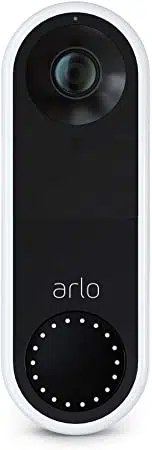Loading ...
Loading ...
Loading ...

76Troubleshooting
Essential Video Doorbell Wired
User Manual
Reset the doorbell
Resetting your wired Arlo Essential Video Doorbell returns it to default settings. Your doorbell
is also removed from your Arlo account when you reset it. This means that you must use the
Arlo app to add and set up your wired Arlo Essential Video Doorbell aer a reset.
Use a paperclip or the release pin that came with your wired Arlo Essential Video Doorbell.
1. If you already installed your wired Arlo Essential Video Doorbell, remove it from the mount
so that you can access the rear of the wired Arlo Essential Video Doorbell.
To do this, press the release pin into the pin hole.
The doorbell releases with a click sound.
2. Use a paperclip or the release pin to press and hold the reset button on the back of the
doorbell for about 10 seconds.
The doorbell LED ashes white.
3. To add the doorbell to your Arlo account and set it up, open the Arlo app and tap Add New
Device.
Release pin
Loading ...
Loading ...
Loading ...