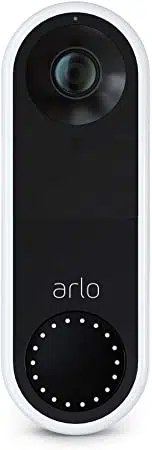Loading ...
Loading ...
Loading ...

45Change Your Settings
Essential Video Doorbell Wired
User Manual
the speaker volume, move the Speaker Volume slider.
Adjust the icker setting
The combination of certain articial light sources and the Video Doorbell’s camera shutter
speed might cause ickering or dark lines in recorded video. The default setting is Auto (60
Hz), but you can change this setting to 50 Hz.
1. Open the Arlo app.
2. Tap the gear icon next to the doorbell.
3. Tap Flicker Adjustment.
4. Tap a setting.
Optional SmartHub and Base Station settings
You can connect your Arlo Video Doorbell directly to the 2.4 GHz WiFi network of your router.
If you prefer, you can connect your doorbell with a SmartHub model VMB5000 or VMB4540 or
Base Station with Siren model VMB4500 or VMB4000.
This section describes the SmartHub and base station settings.
Change your SmartHub or base station name
1. Open the Arlo app.
2. Tap Settings > My Devices.
3. Tap the SmartHub or base station.
4. Tap Edit
next to the name.
5. Enter a new name.
6. Tap Save.
Restart your SmartHub or base station
1. Open the Arlo app.
2. Tap Settings > My Devices.
3. Tap the SmartHub or base station.
4. Scroll down and tap Restart.
Loading ...
Loading ...
Loading ...