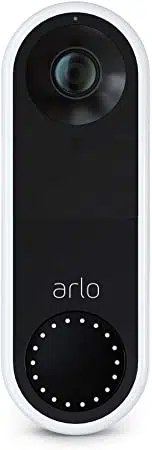Loading ...
Loading ...
Loading ...

67SmartHub or Base Station USB Local Storage
Essential Video Doorbell Wired
User Manual
View videos on a USB device
Video clips on USB storage devices don’t display in the Arlo app, but you can use a Windows-
based or Mac computer to view the clips.
1. Safely eject the USB storage device.
For more information, see Safely eject a USB storage device on page 66.
2. Connect the USB storage device that you ejected to a Windows-based computer or a Mac
computer.
3. Wait for the USB storage device to appear in the list of available drives on your computer,
and then open the drive folder to view the les on your USB storage device.
4. Open the Arlo folder.
Recorded videos are saved in this folder in MP4 format. Video les are named according
to this system: camera serial number_video number_date_video clip tag. Dates are in the
format YYYYMMDD.
Note: If you’re unable to play MP4 les on your computer, update your media player soware
to the latest version and try again.
Loading ...
Loading ...
Loading ...