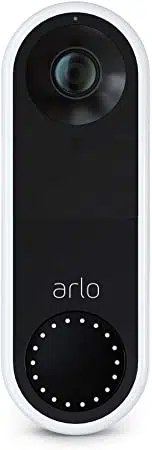Loading ...
Loading ...
Loading ...

70Arlo Connect
Essential Video Doorbell Wired
User Manual
devices, but you can also download it from the Apple App Store on iOS devices.
• Some Google devices require that your wired Arlo Essential Video Doorbell be set to
1080p/720p resolution as they do not support the default video resolution, which is 1536
x 1536. For information about setting the video quality, see Change the video quality on
page 43.
To connect your Arlo cameras to the Google Assistant app:
1. If you plan to use a voice-enabled speaker with the Google Assistant, set up that device.
2. Open the Google Assistant app to the home page.
3. Tap the + icon.
4. Tap Set up Device > Have something already set up?.
5. Select the Arlo icon from the list of device options.
You can search for Arlo or scroll down to nd Arlo on the list of devices.
6. Sign in with your Arlo account.
Your camera is added to Google Assistant.
7. To test your camera, say “Hey Google, show [name of room where camera is placed] on
[name of Google device].”
8. To end the stream, say “Hey Google, stop [name of Chromecast device].”
For more information, see Google Assistant Help: Control smart home devices.
Use Arlo with IFTTT
You can use the Arlo app with IFTTT (If This Then That), a free cloud-based service that
connects smart home devices and applications.
To add Arlo to your IFTTT app, visit itt.com/arlo.
To learn more about Arlo and IFTTT, visit arlo.com/community.
Loading ...
Loading ...
Loading ...