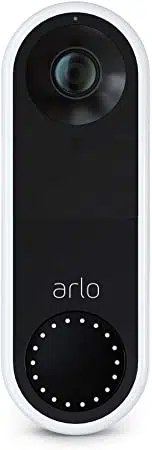Loading ...
Loading ...
Loading ...

81Troubleshooting
Essential Video Doorbell Wired
User Manual
For Base Station with Siren VMB4000, check the Internet LED:
• If the Internet LED is green, the base station is connected to the Internet.
• If the Internet LED is amber, the base station is connected to your router, but it isn’t
connected to the Internet. Check the router’s Internet connection.
4. If you or someone from an IT department customized your router settings:
a. Check your router’s DHCP settings and client list.
Make sure that DHCP is enabled and that router’s DCHP client list supplied an IP
address to the SmartHub. (If it did, the SmartHub or base station appears in the client
list.) For more information, see your router documentation.
b. If you were previously able to connect your SmartHub to the Internet, but now can’t
connect, check the router’s security settings and rmware to make sure that no
changes were made since the last time it successfully connected.
You might want to temporarily lower the security settings on the router or temporarily
place the SmartHub in the DMZ to rule out any rewall restrictions. If you make these
changes, power cycle your SmartHub as described in Step 3.
c. Check to make sure that ports 443 and 80 are open on your router.
If you don’t manage your Internet environment, contact your IT department for
assistance with any rewall or router congurations. The SmartHub can’t connect
through most proxy servers. Check with your IT team and Internet service provider
(ISP) about ways to bypass any proxy servers. Ask your IT team to make sure that ports
443 and 80 are open.
5. If you still can’t connect, visit support.arlo.com and submit a support case describing the
steps you took and provide the following information:
• SmartHub or base station serial number.
• User name (email address used to register your Arlo account).
• Internet service provider (ISP) name.
• Internet connection type (DSL, cable, and so on) and speed (Arlo requires at least 1
Mbps upstream).
• Internet router model.
• List of other devices connected directly to your router.
• The last time and place that your SmartHub connected to the Internet.
Loading ...
Loading ...
Loading ...