Loading ...
Loading ...
Loading ...
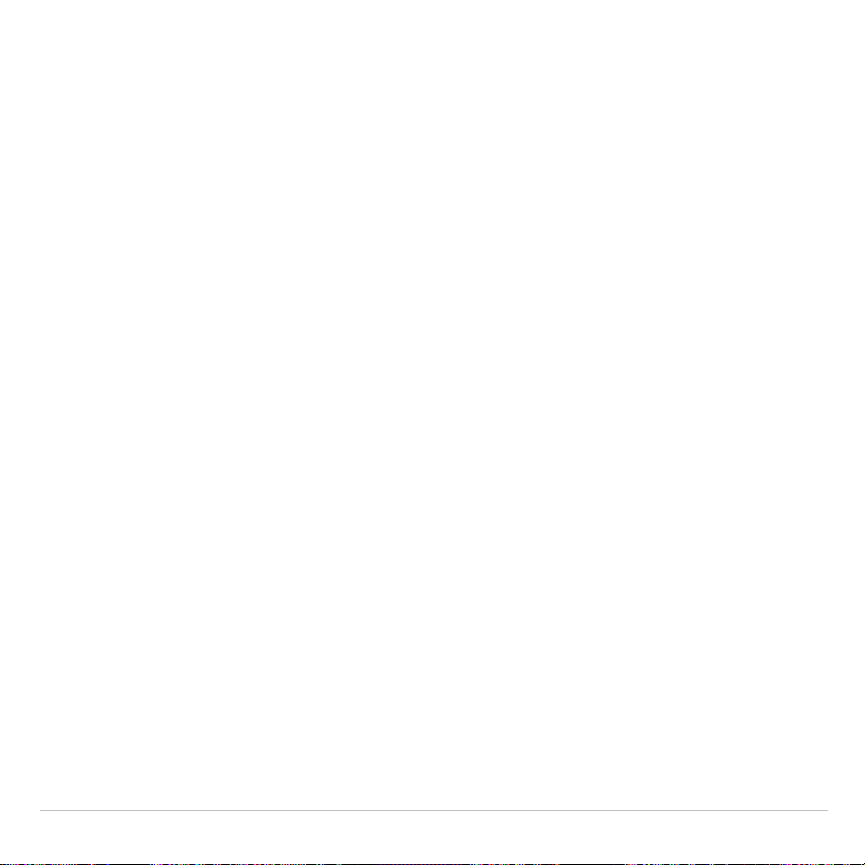
TI-83 Plus General Information 740
•
Press
y
L
2
to display the
MEMORY MANAGEMENT DELETE
menu.
•
Select the type of data you want to delete, or select
1:All
for a list
of all variables of all types. A screen is displayed listing each
variable of the type you selected and the number of bytes each
variable is using.
•
Press
}
and
†
to move the selection cursor (
4
) next to the item
you want to delete, and then press
{
. (Chapter 18).
5. If the calculator does not seem to work at all, be sure the batteries
are fresh and that they are installed properly. Refer to battery
information on pages 736 and 737.
6. If the calculator still doesn’t work even though you are sure the
batteries are sufficiently charged, you can try the two solutions in the
order they are presented.
•
Download calculator system software as follows:
a. Remove one battery from the calculator and then press and
hold the
{
key while re-installing the battery. This will force
the calculator to accept a download of system software.
b. Connect your calculator to a personal computer with the
TI
.
GRAPH LINK
™
accessory to download current or
new software code to your calculator.
Loading ...
Loading ...
Loading ...