Loading ...
Loading ...
Loading ...
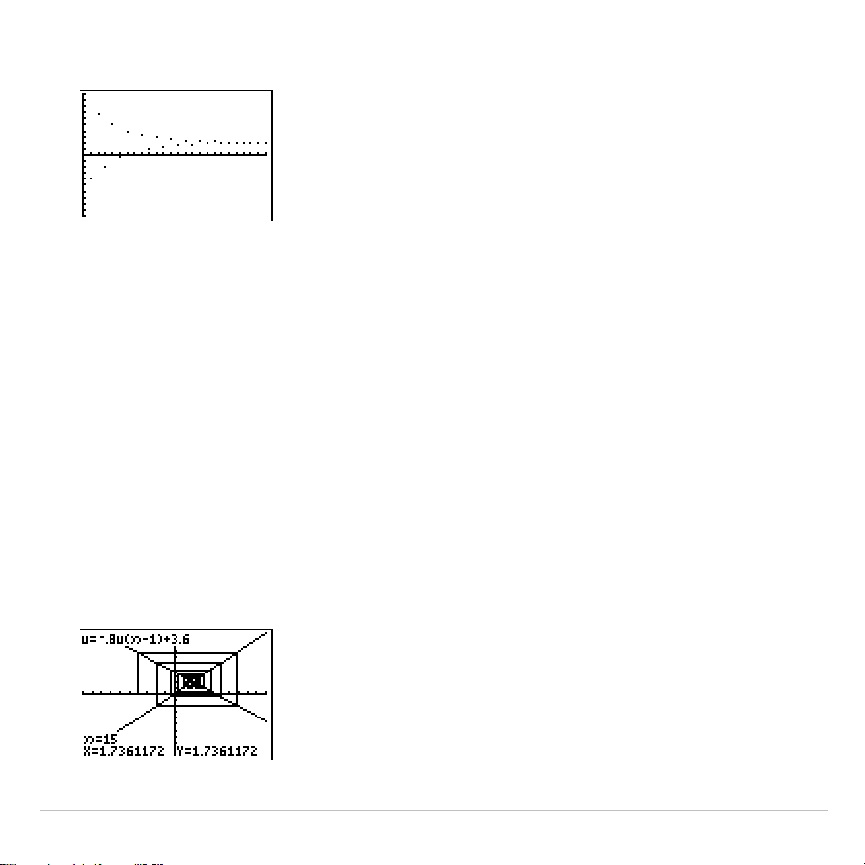
TI-83 Plus Sequence Graphing 196
4. Press
s
to graph the sequence.
5. Press
y
.
and select the
Web
axes setting.
6. Press
p
and change the variables below.
Xmin=
L
10 Xmax=10
7. Press
s
to graph the sequence.
8. Press
r
, and then press
~
to draw the web. The displayed cursor
coordinates
n
,
X
(
u(
n
N
1)
), and
Y
(
u(
n
)
) change accordingly. When you press
~
, a new
n
value is
displayed, and the trace cursor is on the sequence. When you press
~
again, the
n
value remains the same, and the cursor moves to the
y=x
reference line. This pattern repeats as you trace the web.
Loading ...
Loading ...
Loading ...