Loading ...
Loading ...
Loading ...
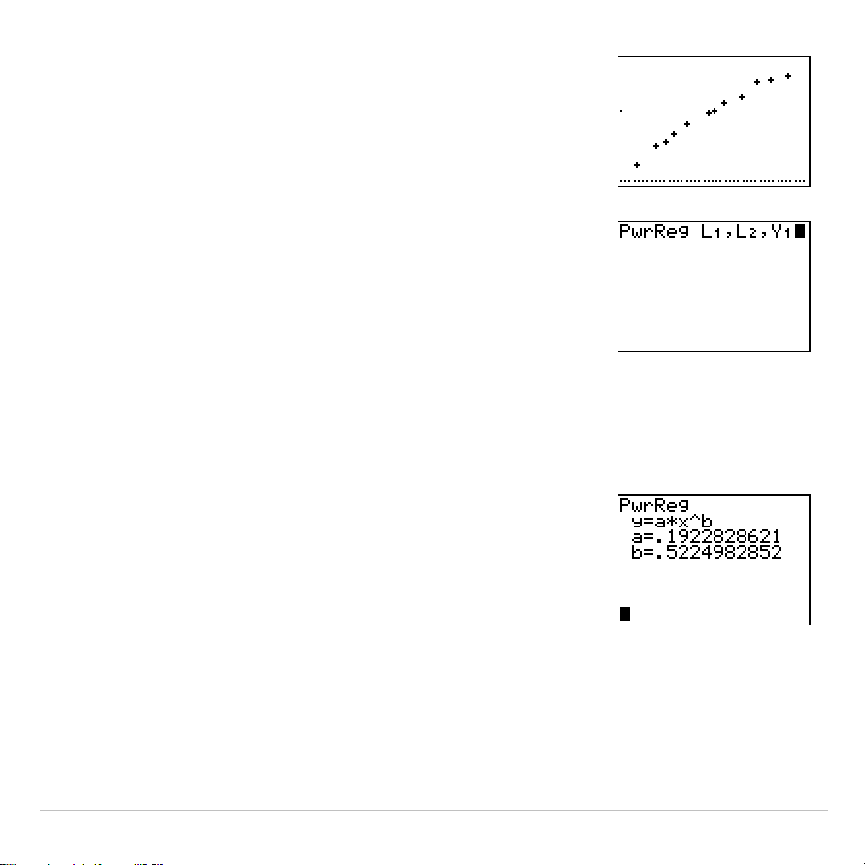
TI-83 Plus Statistics 323
23. Press
q
9
to select
9:ZoomStat
from the
ZOOM
menu. The window variables are
adjusted automatically, and the original scatter
plot of time-versus-length data (plot 1) is
displayed.
24. Press
…
~
ƒ
[
A
] to select
A:PwrReg
from the
STAT CALC
menu.
PwrReg
is pasted to
the home screen.
Press
y
d
¢
y
e
¢
. Press
~
1
to
display the
VARS Y
.
VARS FUNCTION
secondary
menu, and then press
1
to select
1:Y1
.
L1
,
L2
,
and
Y1
are pasted to the home screen as
arguments to
PwrReg
.
25. Press
Í
to calculate the power regression.
Values for
a
and
b
are displayed on the home
screen. The power regression equation is
stored in
Y1
. Residuals are calculated and
stored automatically in the list name
RESID
.
Loading ...
Loading ...
Loading ...