Loading ...
Loading ...
Loading ...
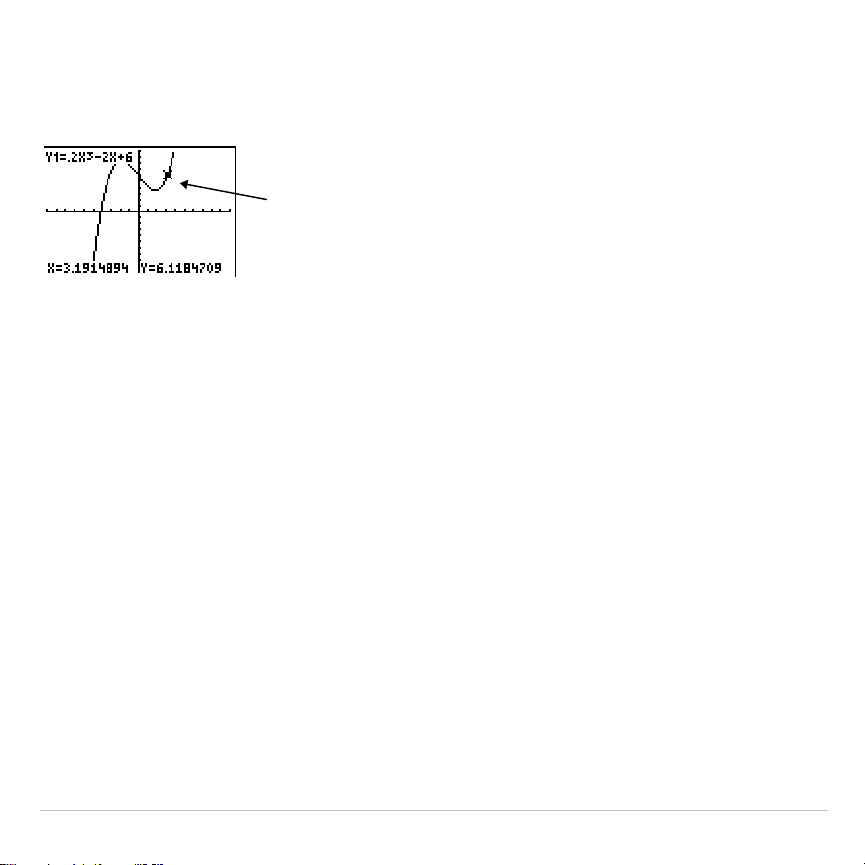
TI-83 Plus Function Graphing 135
When the trace cursor moves along a function, the
Y
value is calculated
from the
X
value; that is,
Y
=
Y
n
(X)
. If the function is undefined at an
X
value, the
Y
value is blank.
If you move the trace cursor beyond the top or bottom of the screen, the
coordinate values at the bottom of the screen continue to change
appropriately.
Moving the Trace Cursor from Function to Function
To move the trace cursor from function to function, press
†
and
}
. The
cursor follows the order of the selected functions in the
Y=
editor. The
trace cursor moves to each function at the same
X
value. If
ExprOn
format is selected, the expression is updated.
Moving the Trace Cursor to Any Valid X Value
To move the trace cursor to any valid
X
value on the current function,
enter the value. When you enter the first digit, an
X=
prompt and the
number you entered are displayed in the bottom-left corner of the
screen. You can enter an expression at the
X=
prompt. The value must
Trace cursor on the
curve
Loading ...
Loading ...
Loading ...