Loading ...
Loading ...
Loading ...
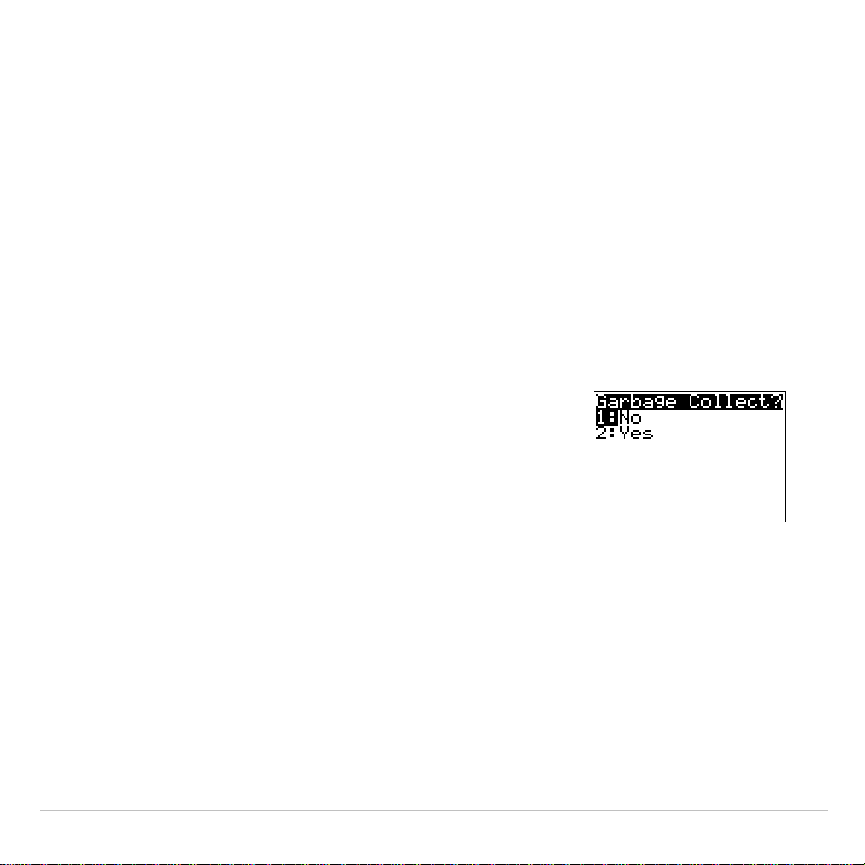
TI-83 Plus Memory and Variable Management 622
Garbage Collection
Garbage Collection Message
If you use the user data archive extensively, you may see a
Garbage
Collect?
message. This occurs if you try to archive a variable when there
is not enough free contiguous archive memory. The TI-83 Plus will
attempt to rearrange the archived variables to make additional room.
Responding to the Garbage Collection Message
•
To cancel, select
1:No
.
•
If you choose
1:No
, the message
ERR:ARCHIVE FULL
will be displayed.
•
To continue archiving, select
2:Yes
.
If you select
2:Yes
, the process message
Garbage Collecting...
or
Defragmenting...
will be displayed.
Note: The process message Defragmenting... is displayed whenever an
application marked for deletion is encountered.
Garbage collection may take up to 20 minutes, depending on how much of
archive memory has been used to store variables.
Loading ...
Loading ...
Loading ...