Loading ...
Loading ...
Loading ...
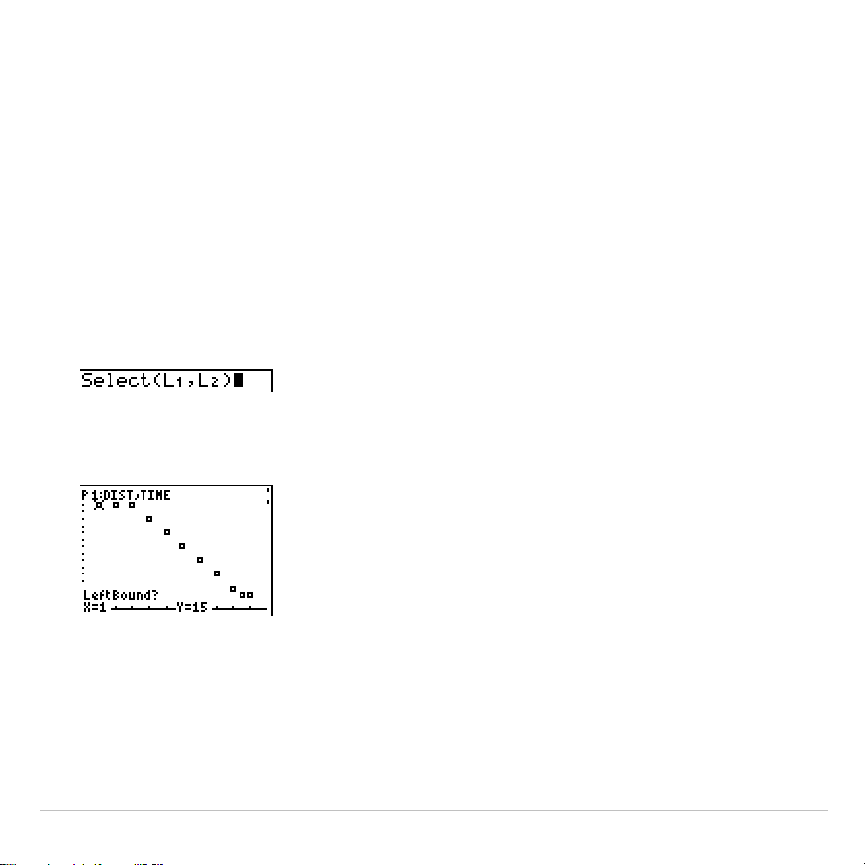
TI-83 Plus Lists 305
Using Select( to Select Data Points from a Plot
To select data points from a scatter plot or xyLine plot, follow these
steps.
1. Press
y
9
~
8
to select
8:Select(
from the
LIST OPS
menu.
Select(
is pasted to the home screen.
2. Enter
xlistname
, press
¢
, enter
ylistname
, and then press
¤
to
designate list names into which you want the selected data to be
stored.
3. Press
Í
. The graph screen is displayed with
Left Bound?
in the
bottom-left corner.
4. Press
}
or
†
(if more than one stat plot is selected) to move the
cursor onto the stat plot from which you want to select data points.
Loading ...
Loading ...
Loading ...