Loading ...
Loading ...
Loading ...
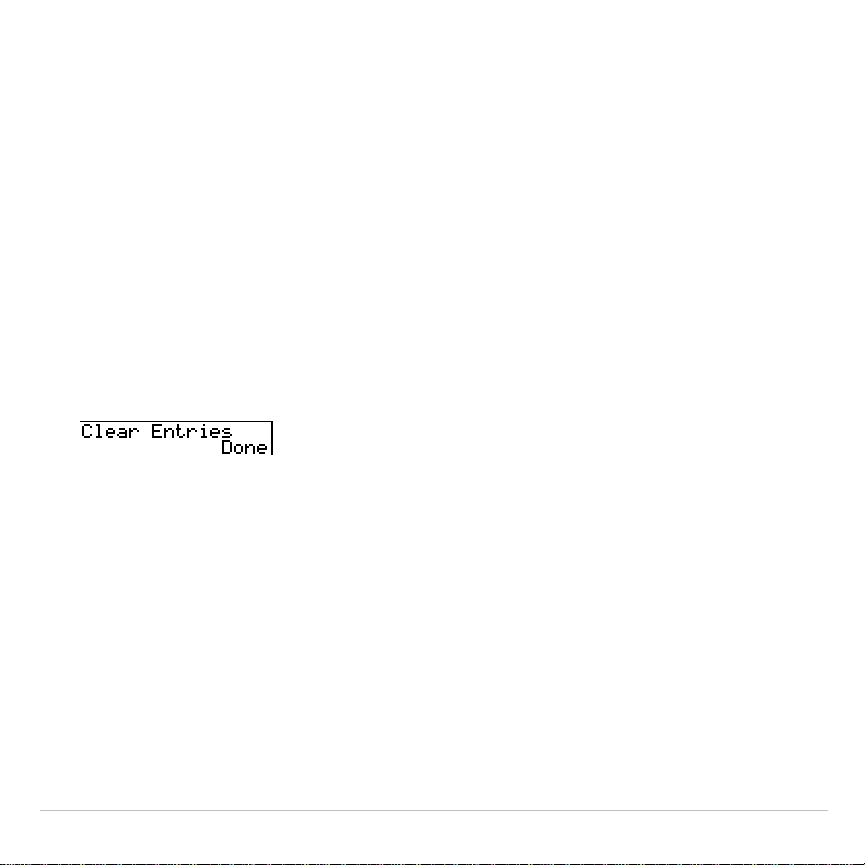
TI-83 Plus Memory and Variable Management 601
Clearing Entries and List Elements
Clear Entries
Clear Entries
clears the contents of the
ENTRY
(last entry) storage area
(Chapter 1). To clear the
ENTRY
storage area, follow these steps.
1. Press
y
L
to display the
MEMORY
menu.
2. Select
3:Clear Entries
to paste the instruction to the home screen.
3. Press
Í
to clear the
ENTRY
storage area.
To cancel
Clear Entries
, press
‘
.
Note: If you select
3:Clear Entries
from within a program, the
Clear Entries
instruction is pasted to the program editor, and the
Entry
(last entry) is cleared
when the program is executed.
Loading ...
Loading ...
Loading ...