Loading ...
Loading ...
Loading ...
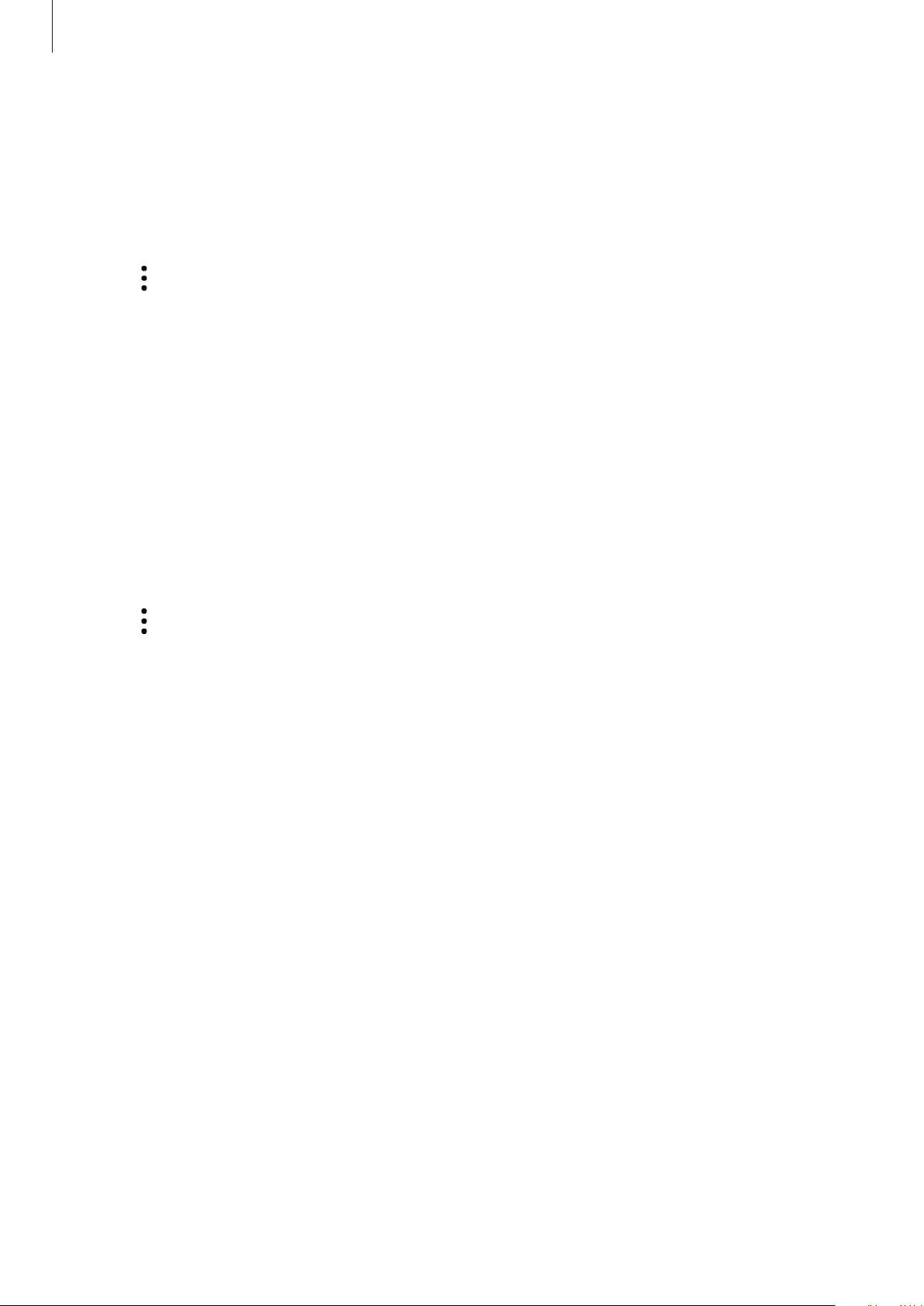
Apps and features
98
Setting the alarm functions
Setting the wrap-up alert
You can set the finishing time on your Galaxy Watch3 in advance to receive an alarm.
1
Tap , rotate the bezel or swipe upwards or downwards on the screen, and then select
Wrap-up alert
.
2
Tap the
Wrap-up alert
switch to activate it.
3
Tap
Set alert for
and select the finish alarm time. Alternatively, tap
Custom
, tap the input
field, rotate the bezel or swipe upwards or downwards on the screen to set the alarm
time, and then tap
Set
.
Setting interval alerts
Set regular interval alerts on your Galaxy Watch3 in advance to receive alerts.
1
Tap , rotate the bezel or swipe upwards or downwards on the screen, and then select
Interval alerts
.
2
Tap the
Interval alerts
switch to activate it.
3
Tap
Interval type
to select the alert type.
Tap
Set interval
, tap the input field, rotate the bezel or swipe upwards or downwards on
the screen to set the interval, and then tap
Set
.
Loading ...
Loading ...
Loading ...