Loading ...
Loading ...
Loading ...
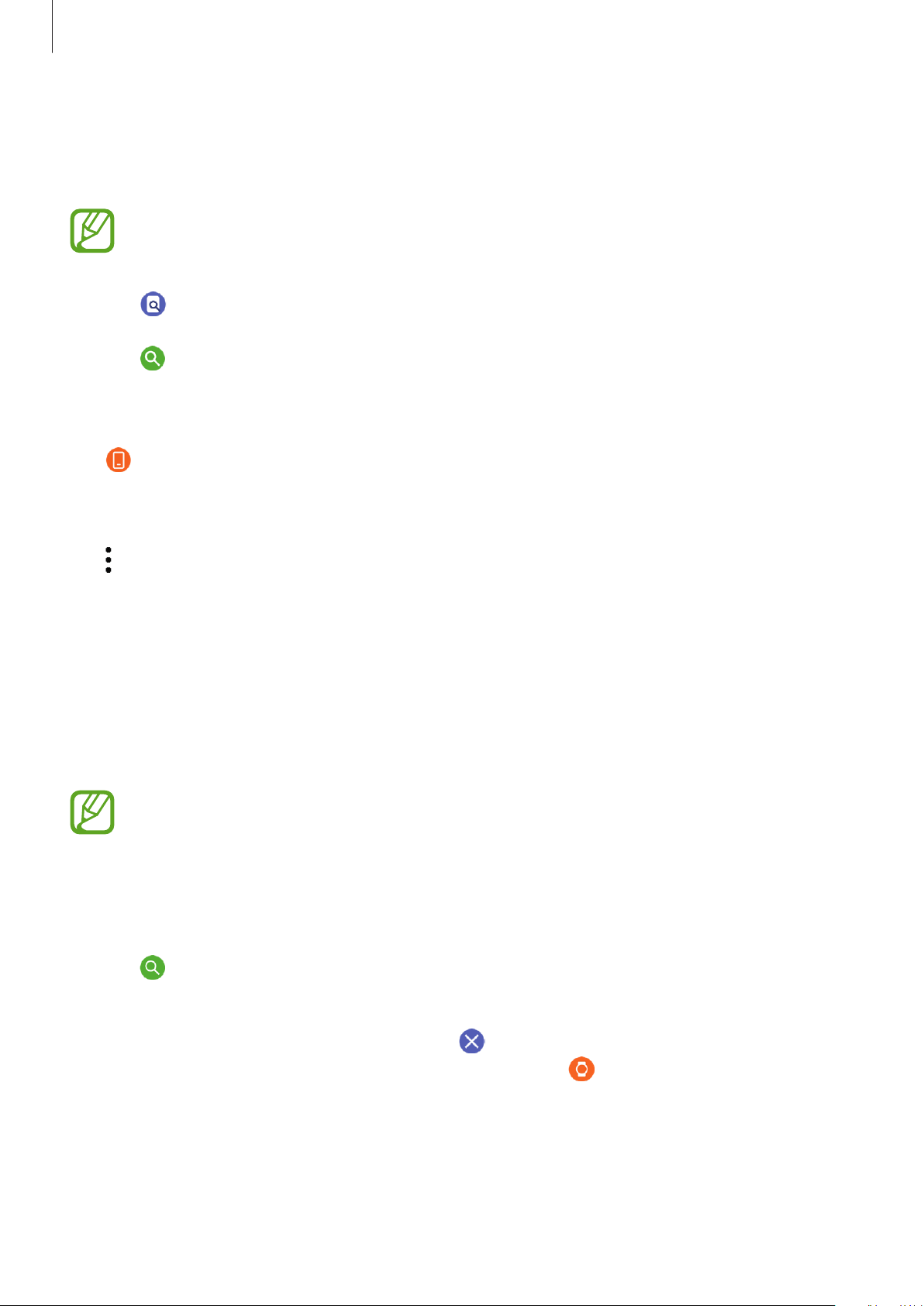
Apps and features
93
Find My Phone
If you misplace the mobile device, the Galaxy Watch3 can help you find it.
This feature is not available when you use the Galaxy Watch3 without connecting to a
mobile device.
1
Tap (
Find My Phone
) on the Apps screen.
2
Tap .
The mobile device will make a sound and vibrate, and the screen will turn on.
To stop making sound and vibrating, tap
Dismiss
and drag it on the mobile device, or tap
on the Galaxy Watch3.
Viewing the location of your mobile device
Tap
→
Locate phone
.
The Galaxy Watch3 will display your mobile device’s location.
Find My Watch
If you misplace your Galaxy Watch3, the Galaxy Wearable app on your mobile device can help
you find it.
This feature is not available when you use the Galaxy Watch3 without connecting to a
mobile device.
1
Launch the
Galaxy Wearable
app on your mobile device and tap
Home
→
Find My
Watch
.
2
Tap
.
The Galaxy Watch3 will make a sound and vibrate, and the screen will turn on.
To stop making sound and vibrating, drag outside the large circle on the Galaxy
Watch3. Alternatively, rotate the bezel. You can also tap on the mobile device.
Loading ...
Loading ...
Loading ...