Loading ...
Loading ...
Loading ...
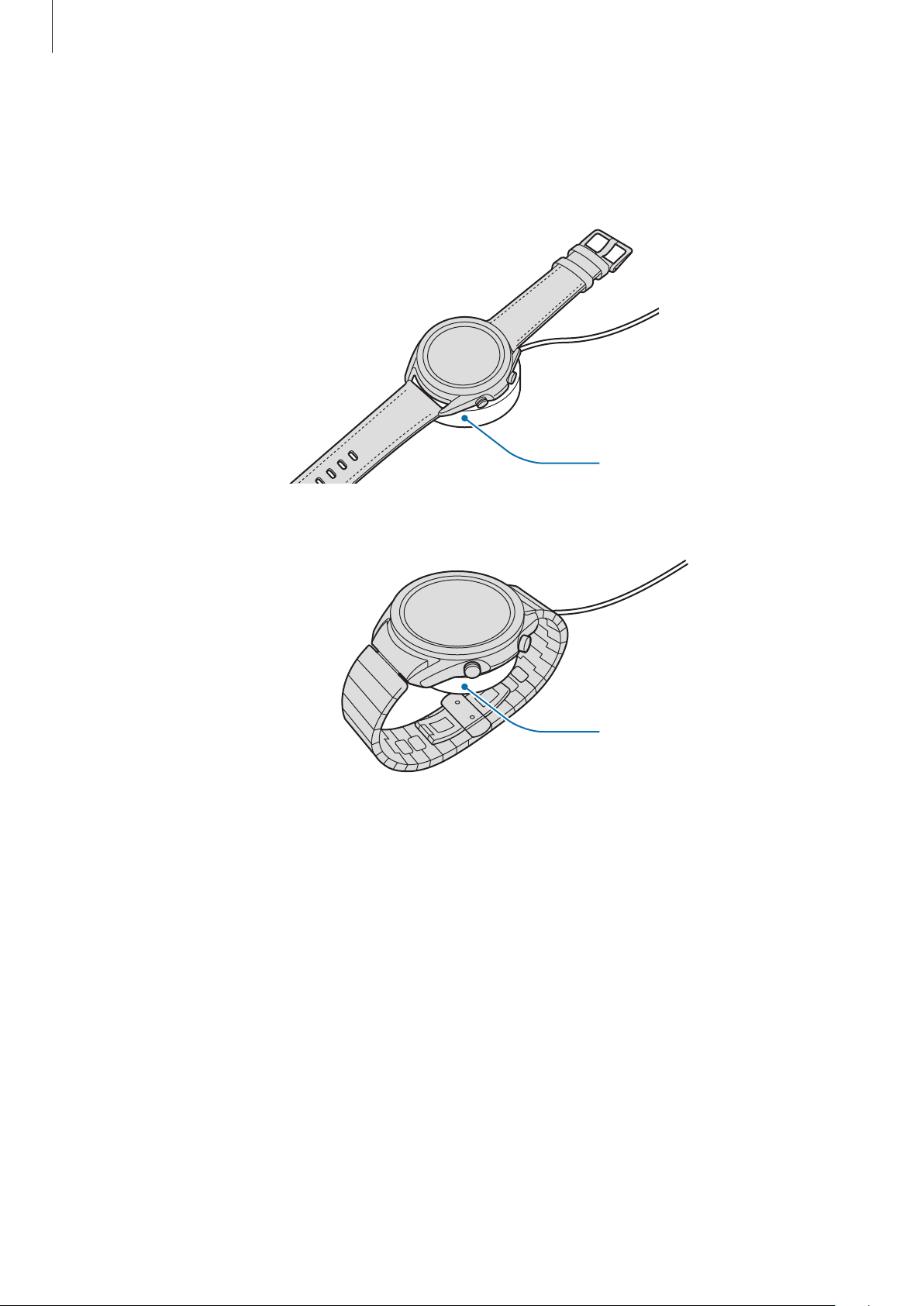
Getting Started
15
2
Place the Galaxy Watch3 on the wireless charger, aligning the centre of your Galaxy
Watch3’s back side with the centre of the wireless charger.
►
Leather band:
Wireless charger
►
Metal band:
Wireless charger
When connecting the metal band, check whether your Galaxy Watch3 properly sits in the
centre of the wireless charger while charging it.
3
After fully charging, disconnect the Galaxy Watch3 from the wireless charger. Then,
disconnect the wireless charger from the charger and then unplug the charger from the
electric socket.
Checking the charging status
You can check the charging status of the Galaxy Watch3 while it is on the wireless charger.
The estimated time until Galaxy Watch3 is fully charged will appear when you tap the screen
twice.
While charging the battery when the Galaxy Watch3 is turned off, press any key to check the
charging status on the screen.
Loading ...
Loading ...
Loading ...