Loading ...
Loading ...
Loading ...
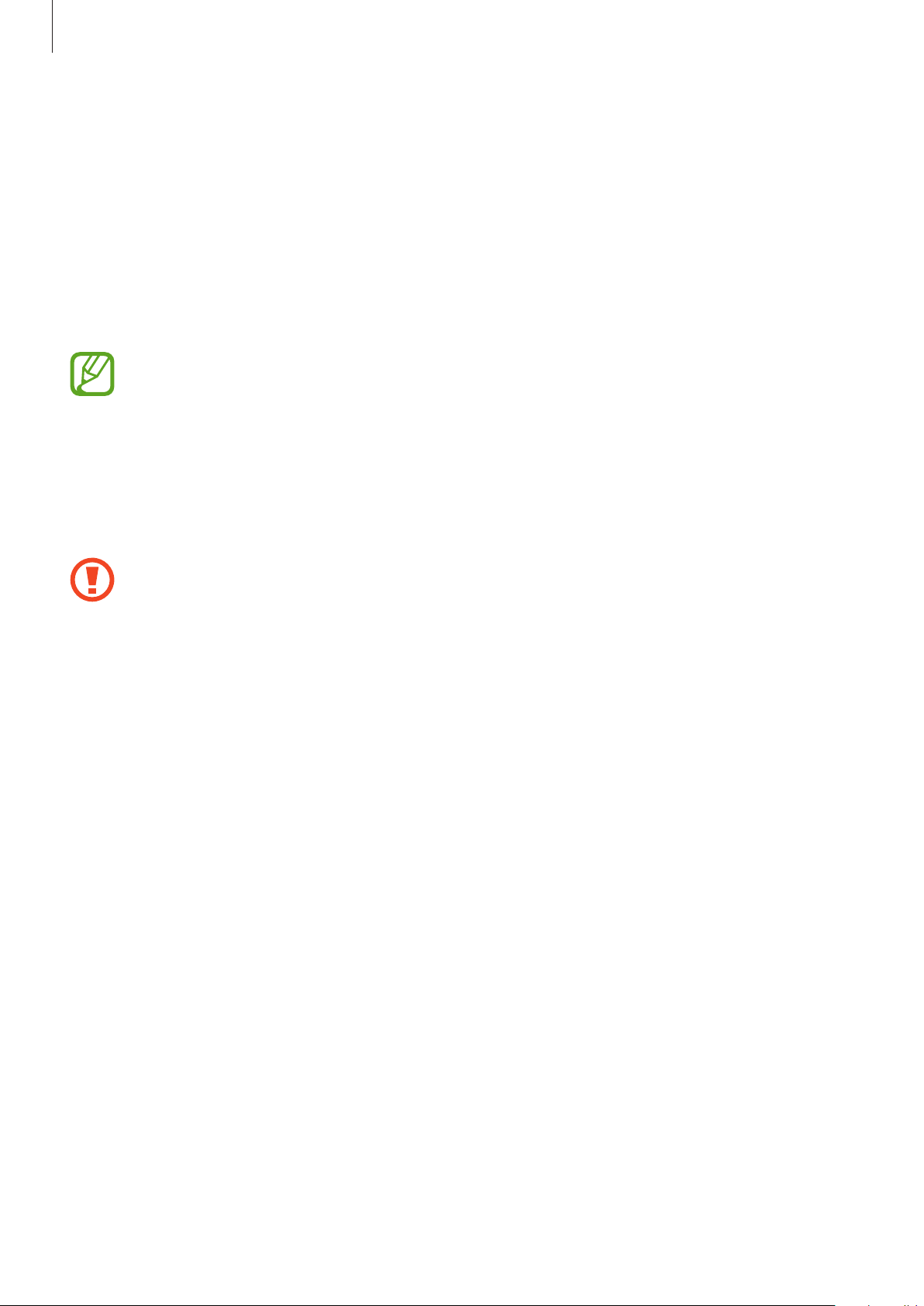
Apps and features
109
Disconnection alerts
Set the Galaxy Watch3 to vibrate when it is disconnected from your mobile device while you
are wearing your Galaxy Watch3.
On the Settings screen, tap
Connections
→
Disconnection alerts
and tap the switch to
activate it.
•
Type
: Select the notification type you want.
•
Help
: View information about Galaxy Watch3’s disconnection notifications.
Disconnection alerts
will not be displayed when you use the Galaxy Watch3 without
connecting to a mobile device.
Flight mode
This disables all wireless functions on your device. You can use only non-network services.
On the Settings screen, tap
Connections
→
Flight mode
and tap the switch to activate it.
Follow the regulations provided by the airline and the instructions of aircraft
personnel. In cases where it is allowed to use the device, always use it in flight mode.
General
Input
Change the text input settings.
On the Settings screen, tap
General
→
Input
.
•
Default keyboard
: Check the default keyboard for entering the characters.
•
Keyboard settings
: Configure the Samsung keyboard’s settings.
Text-to-speech
Change the settings for text-to-speech features, such as languages, speed, and more.
On the Settings screen, tap
General
→
Text-to-speech
.
•
Language
: Select a language to use.
•
Speech rate
: Set the reading speed.
Loading ...
Loading ...
Loading ...