Loading ...
Loading ...
Loading ...
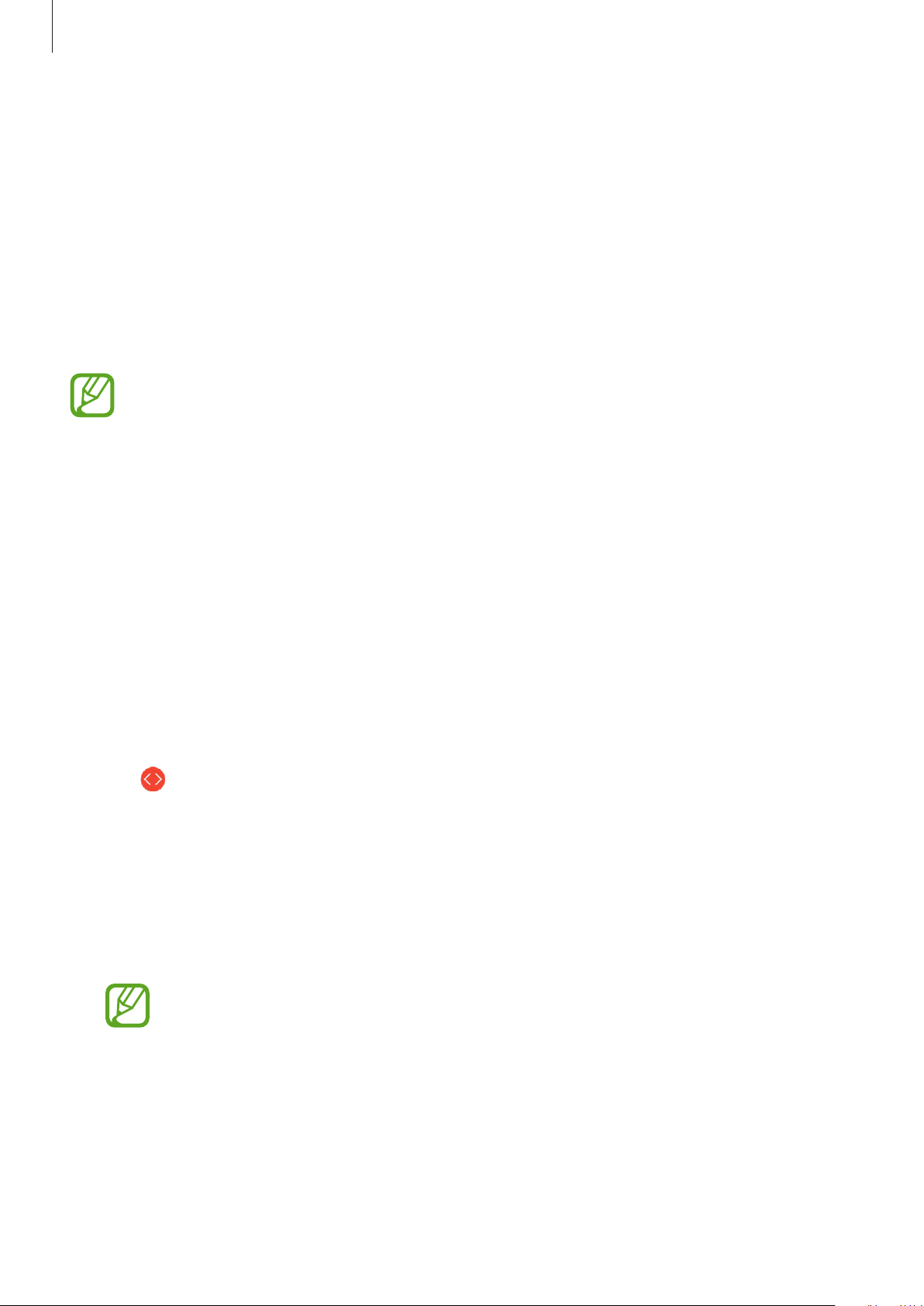
Apps and features
96
Sending an SOS request when you are hurt from a fall
When you fall a certain distance, the Galaxy Watch3 will detect your injury through your arm’s
movement and it will send an alert while vibrating and emitting sound.
If you do not respond within 60 seconds, a siren will sound for 30 seconds and an SOS
message will be sent out automatically. Then an emergency call will be made to a previously
registered contact if the
Make SOS calls
feature is activated.
After the Galaxy Watch3 detects your fall, cancel the alert to not send the SOS message or
send an SOS message manually whenever you want.
The Galaxy Watch3 may believe that you have been hurt in a fall if you are doing a
high impact exercise. If it is so, cancel the alert to prevent sending the SOS message.
PPT Controller
Introduction
You can control PPT slides on your connected mobile device or newly connected computer
with your Galaxy Watch3 after connecting the Galaxy Watch3 to a device.
Connecting your Galaxy Watch3 to a device via Bluetooth
1
Tap (
PPT Controller
) on the Apps screen.
Learn the basic features and controls when an on-screen tutorial appears on your Galaxy
Watch3.
2
Select a device to connect to and tap
Connect
.
Your Galaxy Watch3 enters Bluetooth pairing mode and the device will find your Galaxy
Watch3.
If you use the previously connected mobile device, you do not need a further
connection process and it will be automatically connected.
3
Search for or select your Galaxy Watch3 from the Bluetooth list on your device.
Loading ...
Loading ...
Loading ...