Loading ...
Loading ...
Loading ...
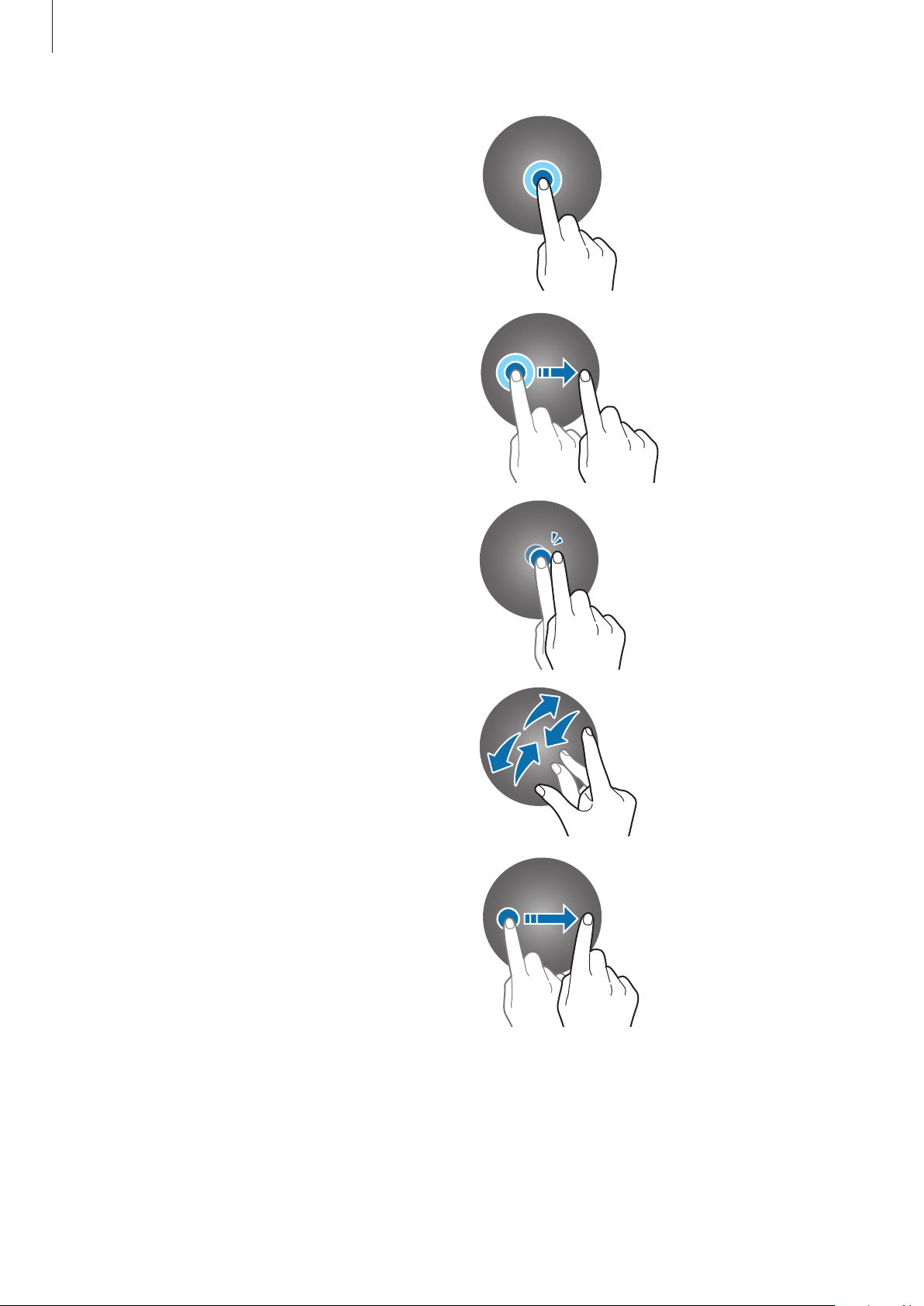
Getting Started
34
Tapping and holding
Tap and hold the screen for two or more
seconds to access the edit mode or to view
available options.
Dragging
To move an item, tap and hold it and drag
it to the target position.
Double-tapping
Double-tap on an image to zoom in or out.
Spreading and pinching
Spread two fingers apart or pinch on an
image to zoom in or out.
Swiping
Swipe to the left or right to view other
panels.
Loading ...
Loading ...
Loading ...