Loading ...
Loading ...
Loading ...
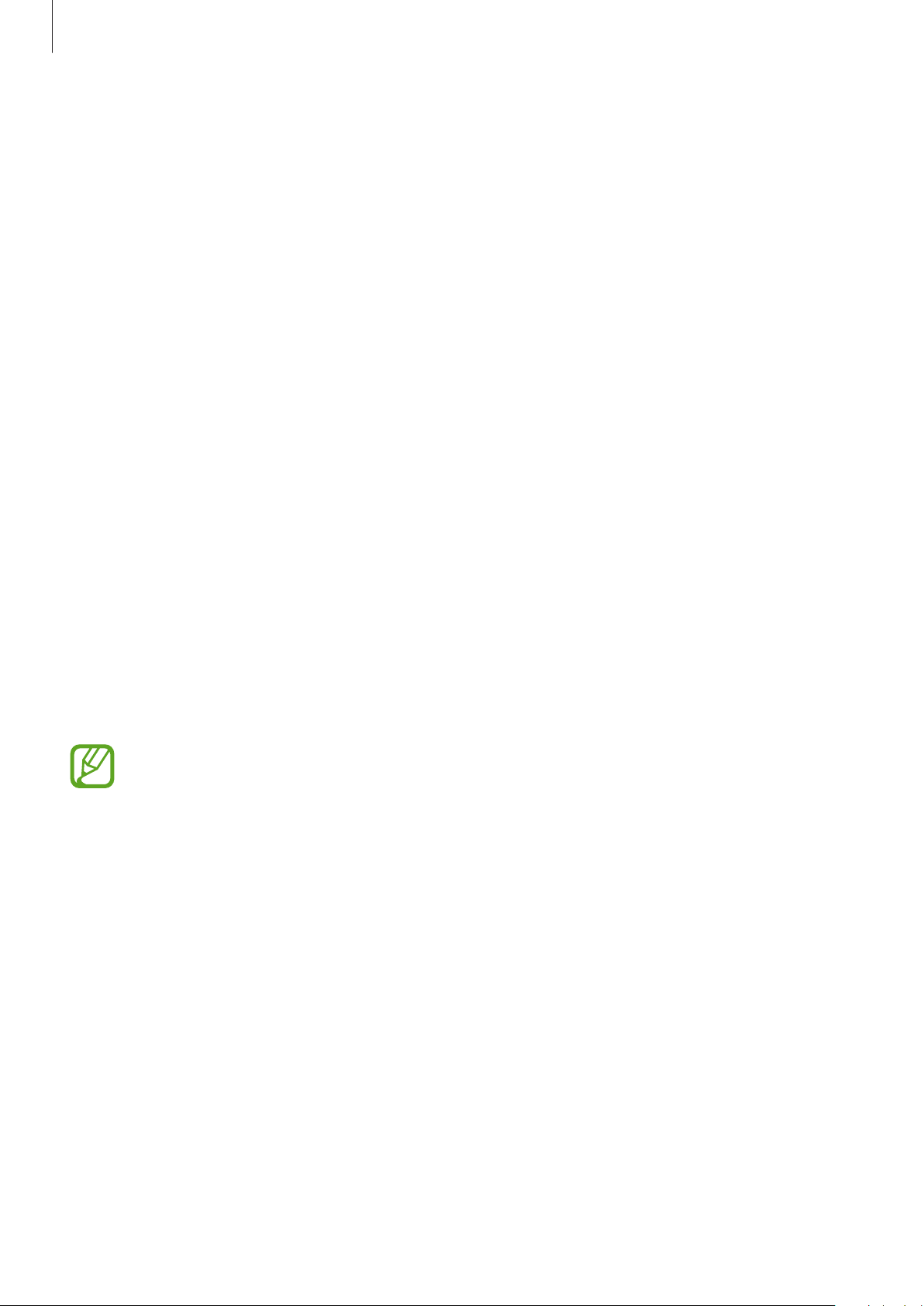
Apps and features
102
Auto open apps
Set an app to launch automatically by bringing it into focus without tapping the app.
On the Settings screen, tap
Apps
→
Auto open apps
and tap the switch to activate it.
App order
Select how to arrange the apps on the Apps screen.
On the Settings screen, tap
Apps
→
App order
.
•
Most recent first
: Set the recently used apps to appear first.
•
Custom
: Arrange the apps to your preference.
Permissions
For some apps to operate properly, they may need permission to access or use information
on your Galaxy Watch3. View your app permission settings for each app and change the
settings.
On the Settings screen, tap
Apps
→
Permissions
.
Messages
Change the message feature settings.
On the Settings screen, tap
Apps
→
Messages
.
Messages
will not be displayed when using your Galaxy Watch3 without connecting
it to a mobile device.
Send as audio
: Set the Galaxy Watch3 to send a voice message as an audio file.
Loading ...
Loading ...
Loading ...