Loading ...
Loading ...
Loading ...
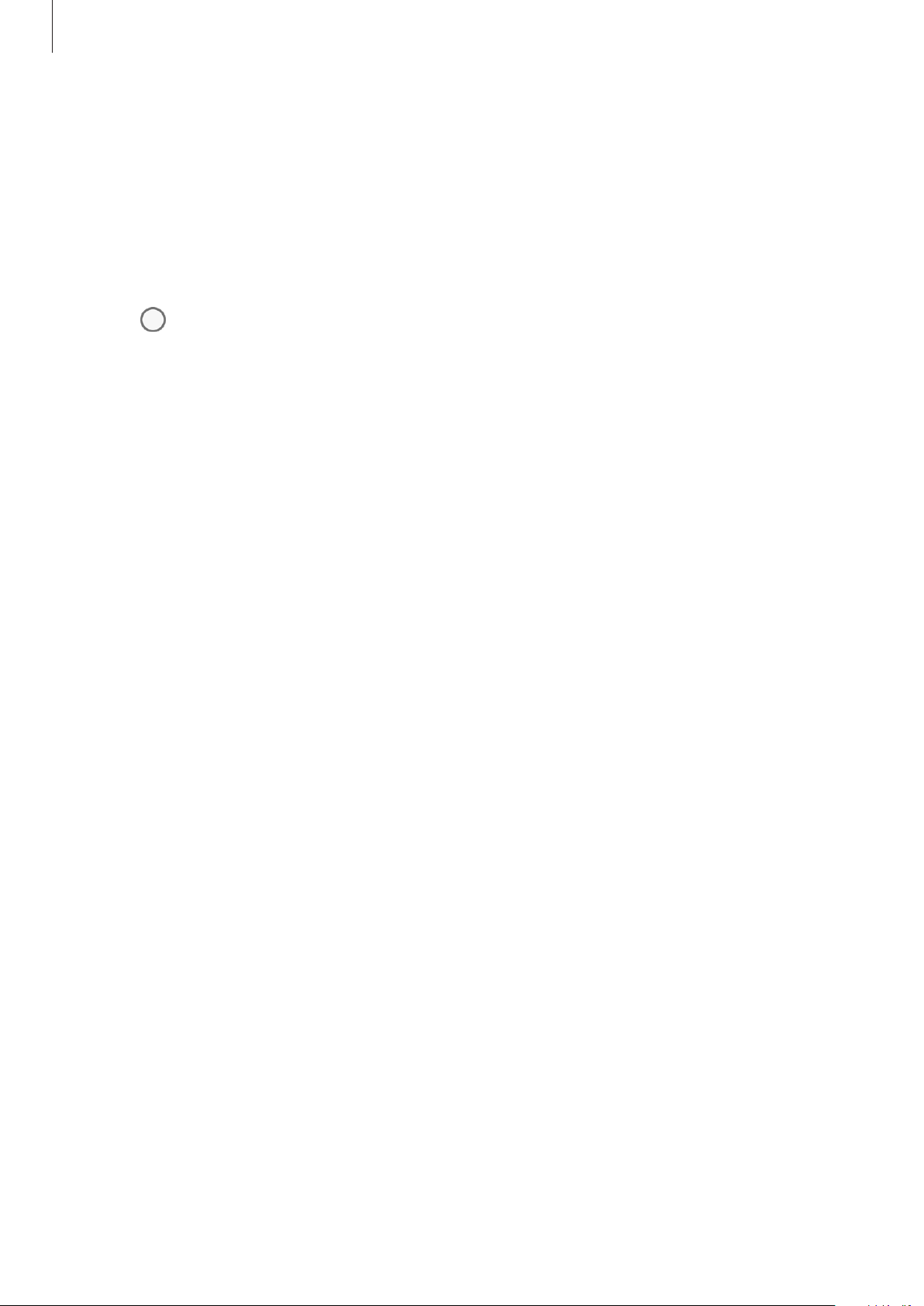
Galaxy Wearable app
129
1
Launch the
Galaxy Wearable
app on your mobile device and tap
Watch faces
.
2
Tap
My watch faces
and select
My style
.
3
Tap
Customize
→
Camera
.
To select a photo saved on your mobile device, tap
Gallery
.
4
Tap to take a photo and then tap
OK
.
5
Drag the circular frame over the photo to the collection of colours you wish to use.
To resize the circular frame, drag a corner of the frame.
6
Select a pattern type and tap
Done
.
7
Tap
Save
.
The watch face of your Galaxy Watch3 will be changed into the My style one.
Discover
You can download recommended watch faces and apps from the
Galaxy Store
app.
Launch the
Galaxy Wearable
app on your mobile device and tap
Discover
.
Loading ...
Loading ...
Loading ...