Loading ...
Loading ...
Loading ...
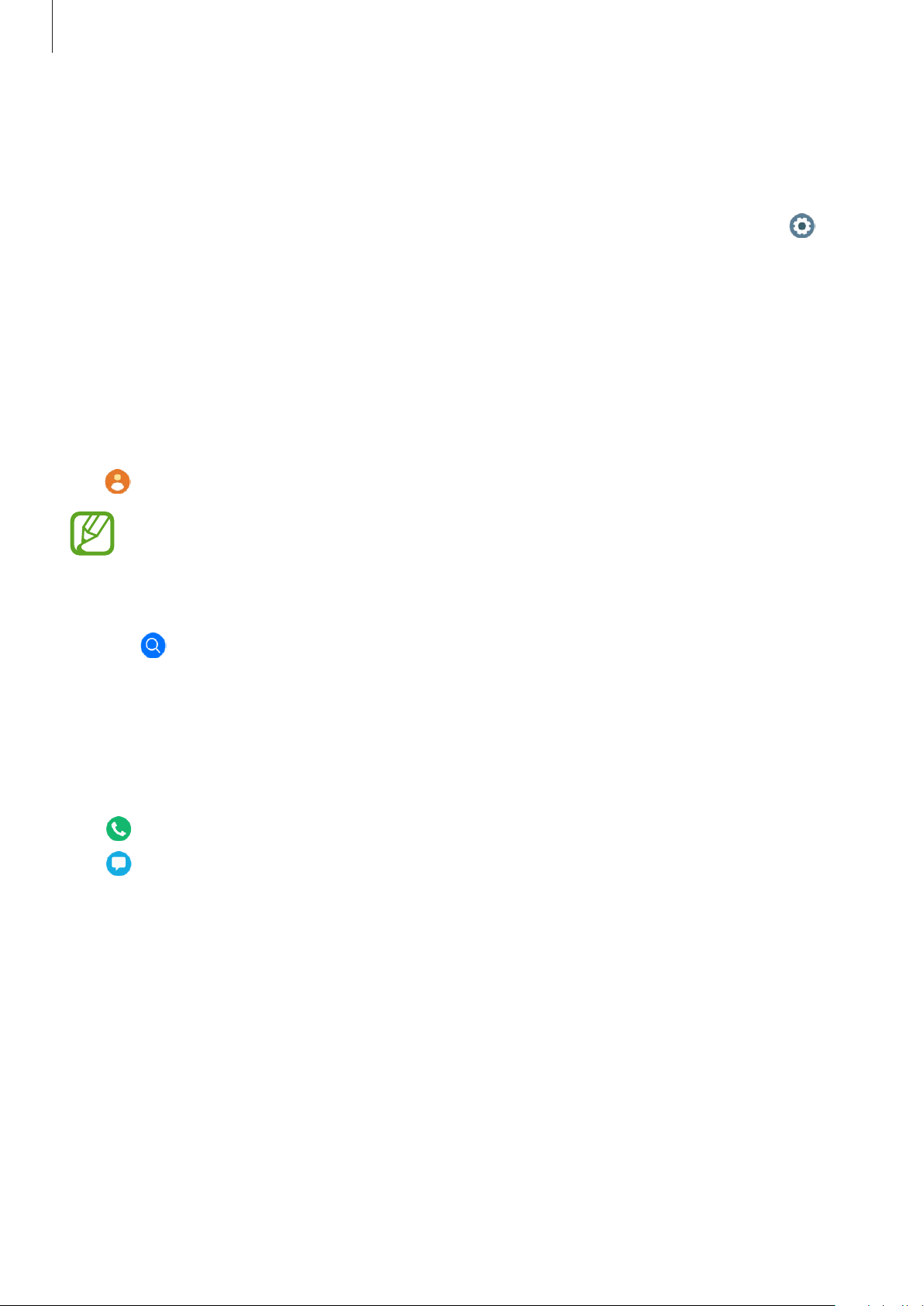
Apps and features
57
Making a phone call with a Bluetooth headset
When a Bluetooth headset is connected to the Galaxy Watch3, you can use it to make phone
calls.
If a Bluetooth headset is not connected to the Galaxy Watch3, on the Apps screen, tap
(
Settings
)
→
Connections
→
Bluetooth
→
Bluetooth audio
. When the available Bluetooth
headsets list appears, select the Bluetooth headset you want to use.
Contacts
You can make a call or send a message to a contact. The contacts saved on your mobile
device will be also saved to your Galaxy Watch3 after you connect them.
Tap (
Contacts
) on the Apps screen.
The favourites list contacts on the mobile device will display on the top of the
contacts list.
Use one of the following search methods:
•
Tap and enter the search criteria on the top of the contacts list.
•
Scroll through the contacts list.
•
Rotate the bezel. When you rotate the bezel quickly, the list scrolls alphabetically by the
first letter.
Once a contact is selected, take one of the following actions:
•
: Make a voice call.
•
: Compose a message.
Loading ...
Loading ...
Loading ...