Loading ...
Loading ...
Loading ...
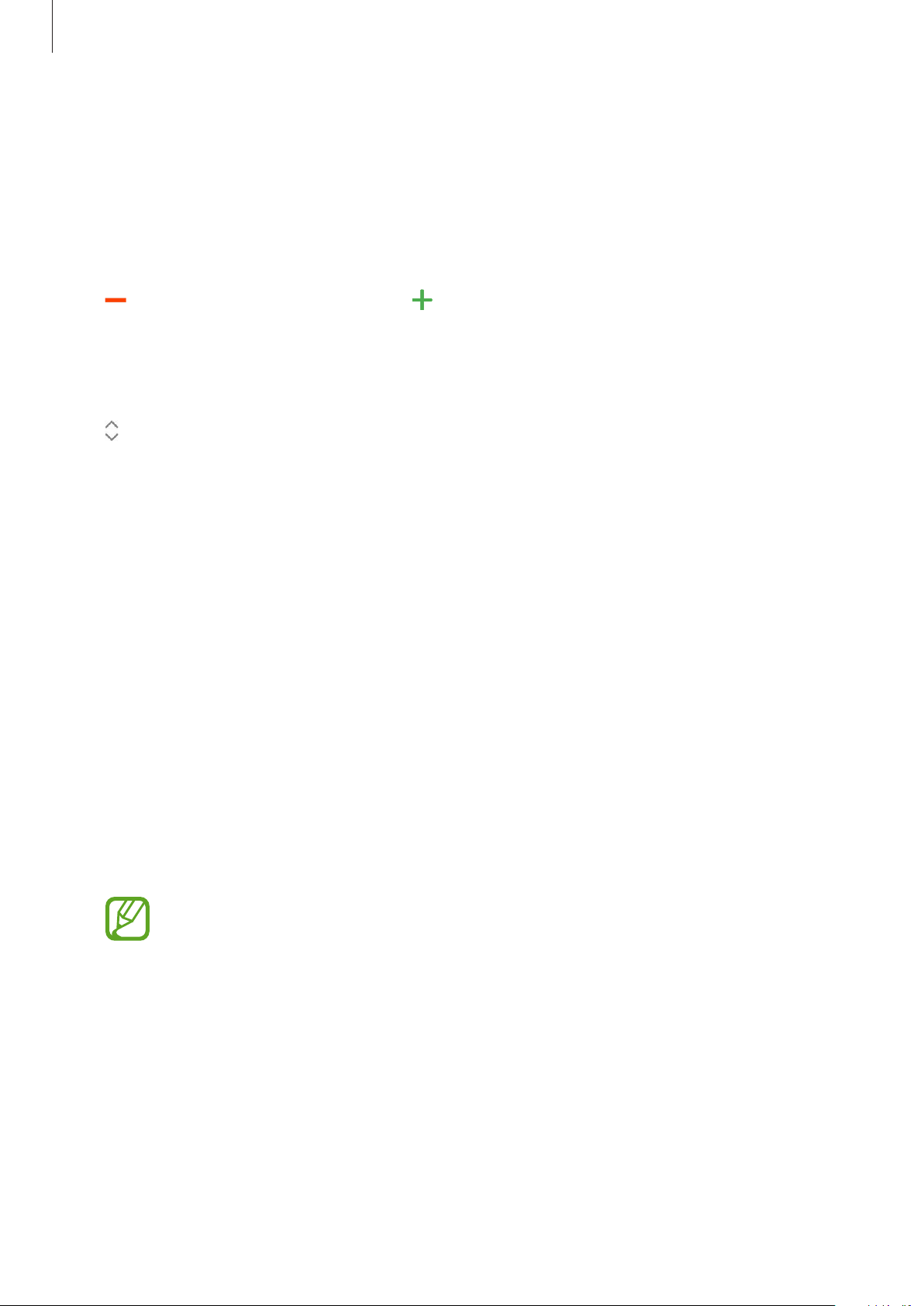
Galaxy Wearable app
119
Widgets
Customize the widgets on the Galaxy Watch3. You can also rearrange widgets.
Launch the
Galaxy Wearable
app on your mobile device and tap
Home
→
Widgets
.
Adding or removing widgets
Tap on the widget to remove it or tap on the widget to add it and tap
SAVE
.
The widget will be added or removed from the Galaxy Watch3.
Reordering widgets
Tap
next to a widget, drag it to desired position, and then tap
SAVE
.
The widget’s order will be changed on the Galaxy Watch3.
Sound and vibration
Change the Galaxy Watch3’s sound and vibration settings.
Launch the
Galaxy Wearable
app on your mobile device and tap
Home
→
Sound and
vibration
.
•
Sound mode
: Set the Galaxy Watch3 to use sound mode, silent mode, or vibrate mode.
•
Vibrate with sound
: Set the Galaxy Watch3 to vibrate and play a ringtone for incoming
calls and notifications.
•
Mute duration
: Set the Galaxy Watch3 to use silent mode for a certain period.
•
Ringtone
: Change the ringtone.
•
Notification sound
: Change the notification sound.
•
Volume
: Adjust the volume level of the Galaxy Watch3.
When the Voice Assistant feature is activated, you can also adjust the accessibility
volume.
•
Ringtone vibration
: Select a vibration pattern for incoming calls.
•
Notification vibration
: Select a vibration pattern for notifications.
•
Vibration intensity
: Adjust the intensity of the vibration notification.
•
Long vibration
: Set the Galaxy Watch3 to vibrate longer for incoming calls and
notifications.
•
System sounds and vibration
: Set the Galaxy Watch3 to emit sound or vibrate for
actions, such as controlling the touchscreen.
Loading ...
Loading ...
Loading ...