Loading ...
Loading ...
Loading ...
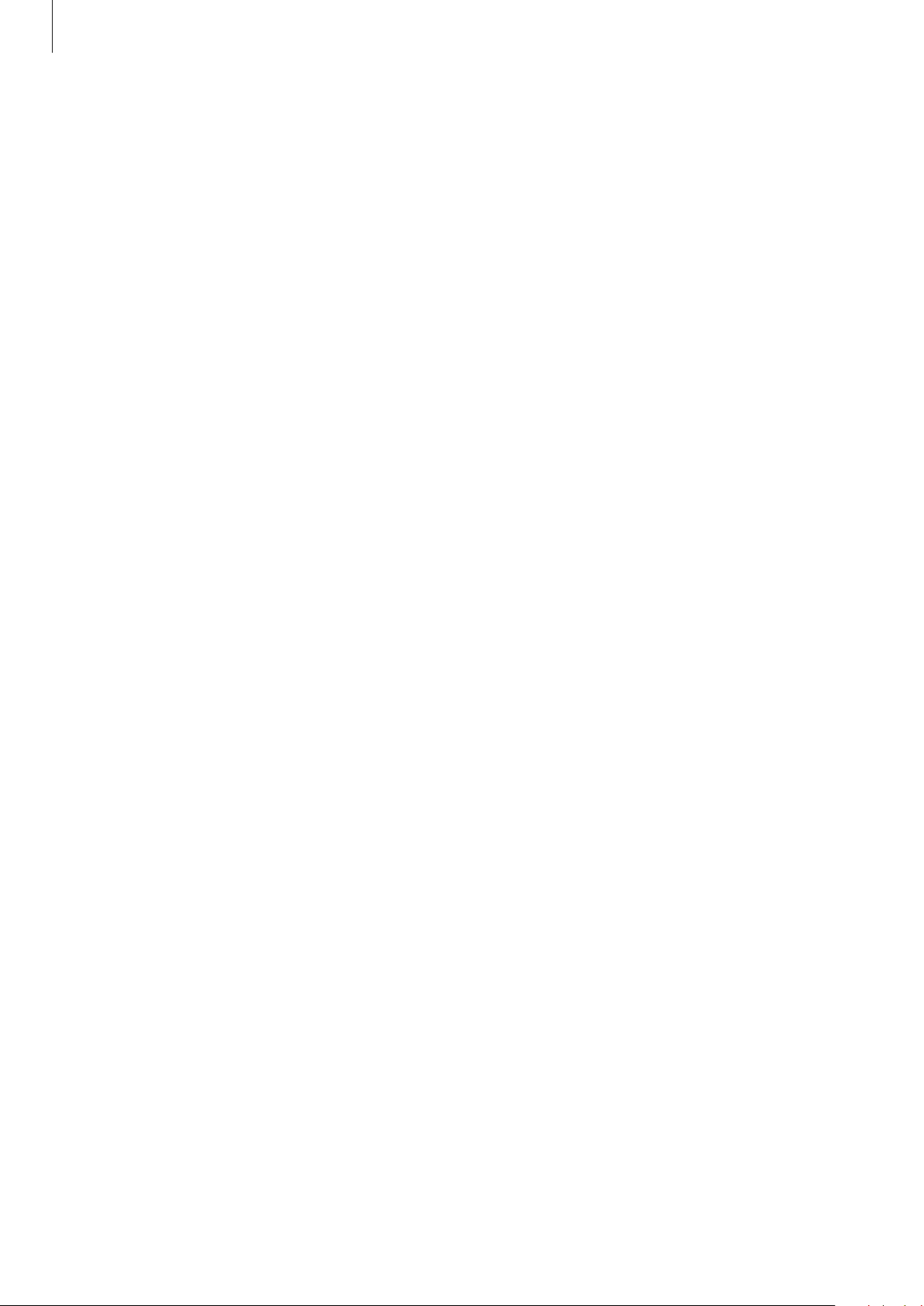
Apps and features
105
Advanced
Activate the Galaxy Watch3’s advanced features and change the control settings.
On the Settings screen, tap
Advanced
.
•
Home key
: Double-tap or press and hold the Home key to select an app or feature to
launch.
•
Screen wake-up
: Select a way to turn on the Galaxy Watch3’s screen.
•
Water lock
: Activate water lock mode before entering the water. The touchscreen feature
will be deactivated.
•
Touch sensitivity
: Set the Galaxy Watch3 to allow use of the touchscreen with gloves on.
•
Do not disturb
: Activate do not disturb mode. Incoming calls will be muted and the
screen will not turn on when receiving incoming calls. Also, all notifications will be muted,
except for alarms, and the screen will not turn on when notifications are received.
•
Goodnight mode
: Activate goodnight mode for sleeping. Incoming calls will be muted
and the screen will not turn on when receiving incoming calls. Also, all notifications
will be muted, except for alarms, and the screen will not turn on when notifications are
received. Also, the screen wake-up feature, watch always on feature, and system sounds
will be deactivated automatically.
•
Theatre mode
: Activate theatre mode for locations where you must be silent, such as in
a theatre. Incoming calls will be muted and the screen will not turn on when receiving
incoming calls. Also, all notifications will be muted, including alarms, and the screen
will not turn on when notifications are received or when there is an alarm. Also, the
screen wake-up feature, watch always on feature, and system sounds will be deactivated
automatically.
•
Daily briefing
: Set the Galaxy Watch3 to send daily information after you wake up and
before you sleep, or twice when you want during the day.
•
Edit quick panel
: Edit the Galaxy Watch3’s quick panel.
•
SOS
: In an emergency, press the Home key three times in quick succession to send an
SOS message to a preset contact, or to automatically send an SOS message when the
Galaxy Watch3 detects you have fallen. You can also set up emergency calls to preset
contacts. Refer to Sending an SOS for more information.
Loading ...
Loading ...
Loading ...