Loading ...
Loading ...
Loading ...
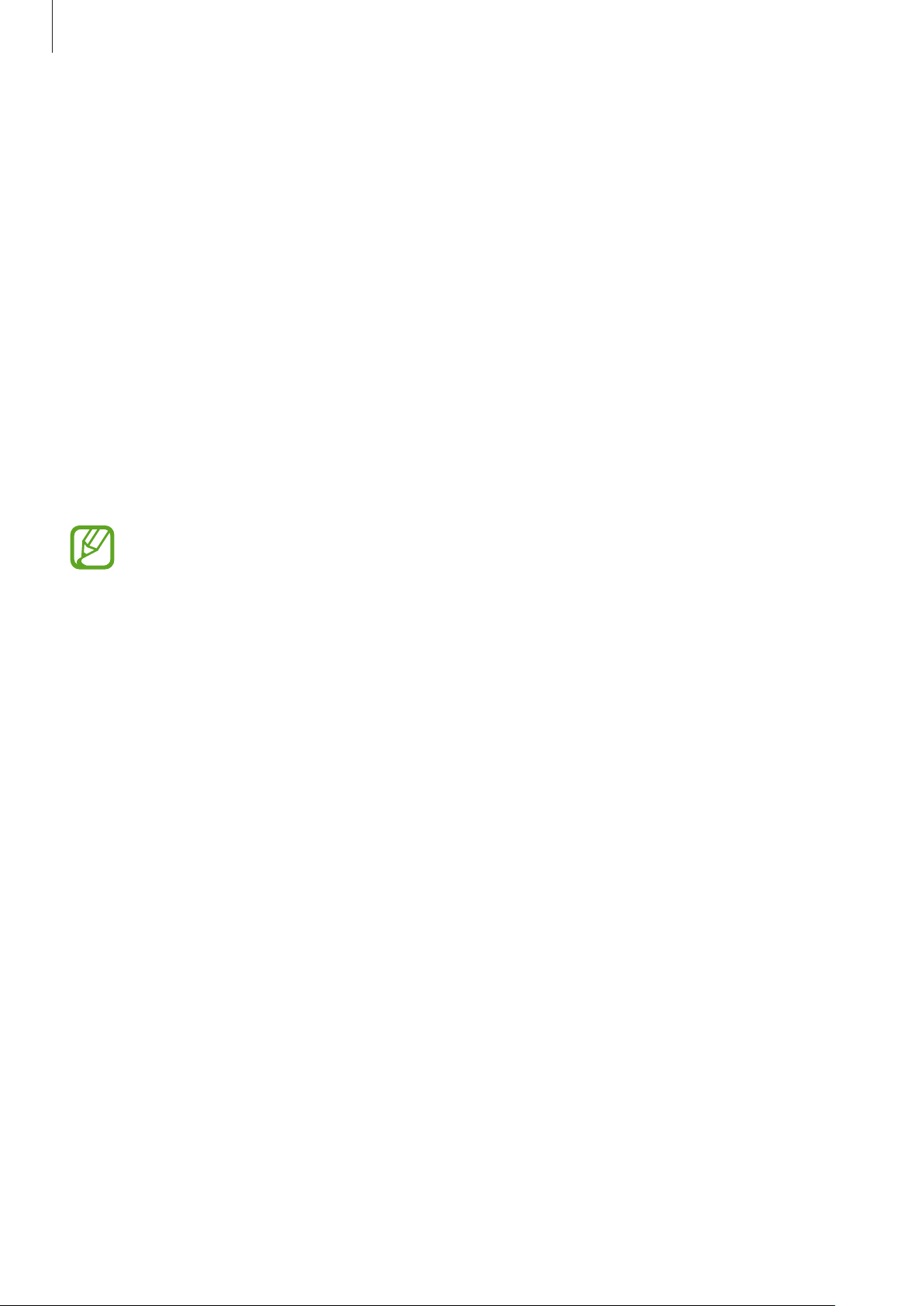
Getting Started
8
Precautions for overheating
If you feel discomfort due to overheating while using the device, stop using it immediately
and remove it from your wrist.
To avoid problems, such as device malfunction, skin discomfort or damage, and battery
draining, a warning will appear on the device if it reaches a specific temperature. When the
initial warning appears, device functions will be disabled until the device cools down to a
specific temperature.
If the device temperature continues to increase, a second warning will appear. At this time,
the device will shut down. Do not use the device until it cools down to a specific temperature.
Cleaning and managing the Galaxy Watch3
Follow the points below to ensure your Galaxy Watch3 functions correctly and maintains its
appearance. Failure to do so may damage the Galaxy Watch3 and cause the skin irritation.
The supplied band may vary depending on the region or model. Be sure to properly
clean and maintain your band accordingly.
•
Turn off the Galaxy Watch3 and remove the band before cleaning it.
•
Prevent the device from being exposed to dust, sweat, ink, oil, and chemical products
such as cosmetics, antibacterial spray, hand cleaner, detergent, and insecticides. The
Galaxy Watch3’s exterior and interior parts may be damaged or it could result in poor
performance. If your Galaxy Watch3 is exposed to any of the previously mentioned
substances, use a lint-free, soft cloth to clean it.
•
Do not use soap, cleaning agents, abrasive materials or compressed air when cleaning
your Galaxy Watch3 and do not clean it with ultrasonic waves or external heat sources.
Doing so may damage the Galaxy Watch3. Skin irritation may be caused by soap,
detergents, hand sanitizers, or cleaning agents left on the Galaxy Watch3.
•
When you remove sun block, lotion, or oil, use a soap-free detergent, then rinse and dry
your Galaxy Watch3 thoroughly.
Loading ...
Loading ...
Loading ...