Loading ...
Loading ...
Loading ...
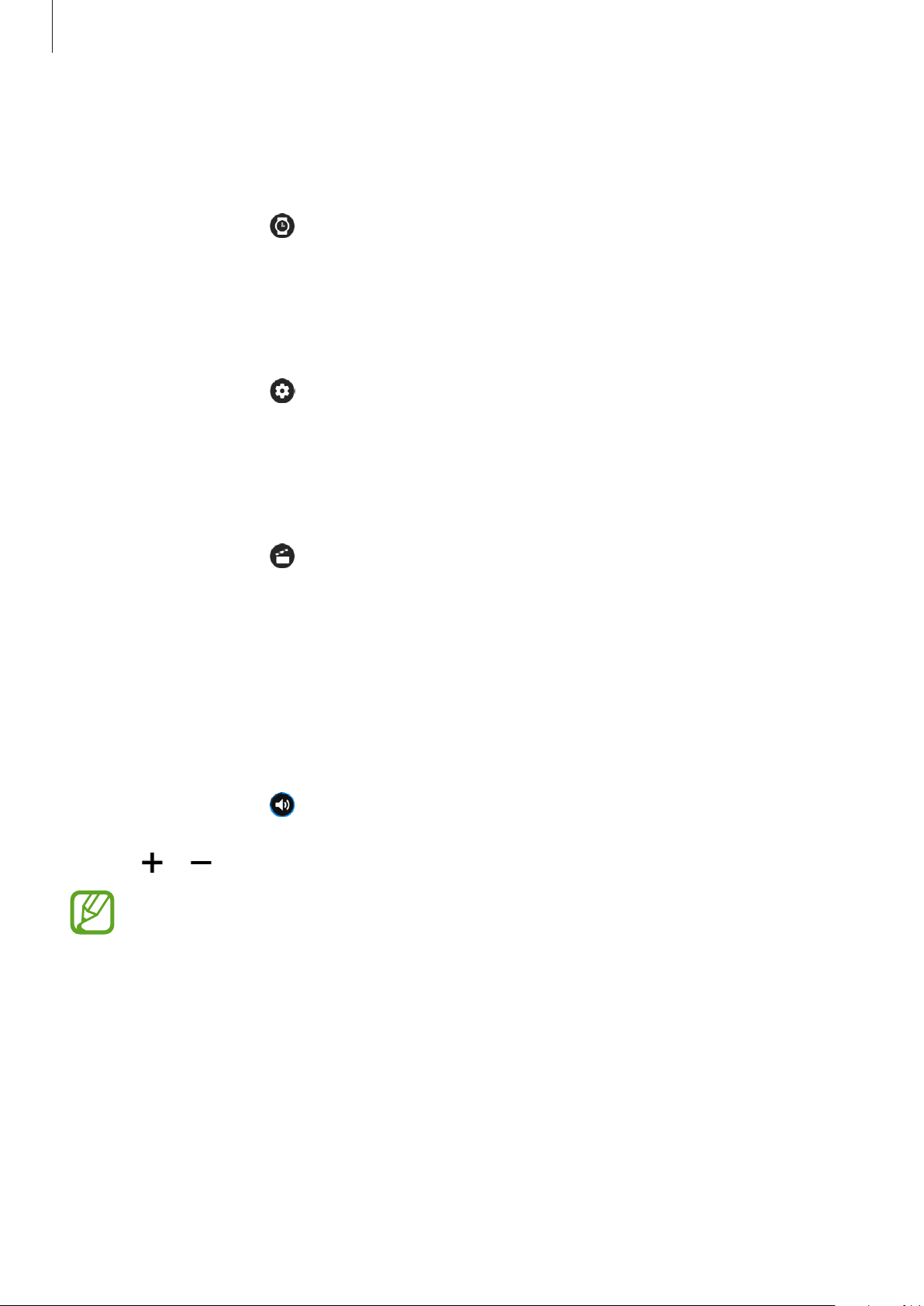
Getting Started
46
Activating the watch always on feature
Set the screen to always display the time when the screen is turned off while you are wearing
your Galaxy Watch3.
On the quick panel, tap .
If you activate this feature, the battery will drain more quickly than normal.
Launching the Settings app
Launch the
Settings
app to configure the Galaxy Watch3’s various features.
On the quick panel, tap .
The
Settings
app will launch.
Activating theatre mode
Activate theatre mode when you are in a location where silence is required (such as a theatre).
On the quick panel, tap .
Incoming calls will be muted and the screen will not turn on when receiving incoming calls.
Also, all notifications will be muted, including alarms, and the screen will not turn on when
notifications are received or when there is an alarm. Also, the screen wake-up feature, watch
always on feature, and system sounds will be deactivated automatically.
Opening the volume menu
Adjust the volume level of the Galaxy Watch3.
On the quick panel, tap , rotate the bezel or swipe upwards or downwards on the screen
to move to the desired volume option, and then adjust the volume by rotating the bezel or
tapping or .
When the Voice Assistant feature is activated, you can also adjust the accessibility
volume.
Loading ...
Loading ...
Loading ...