Loading ...
Loading ...
Loading ...
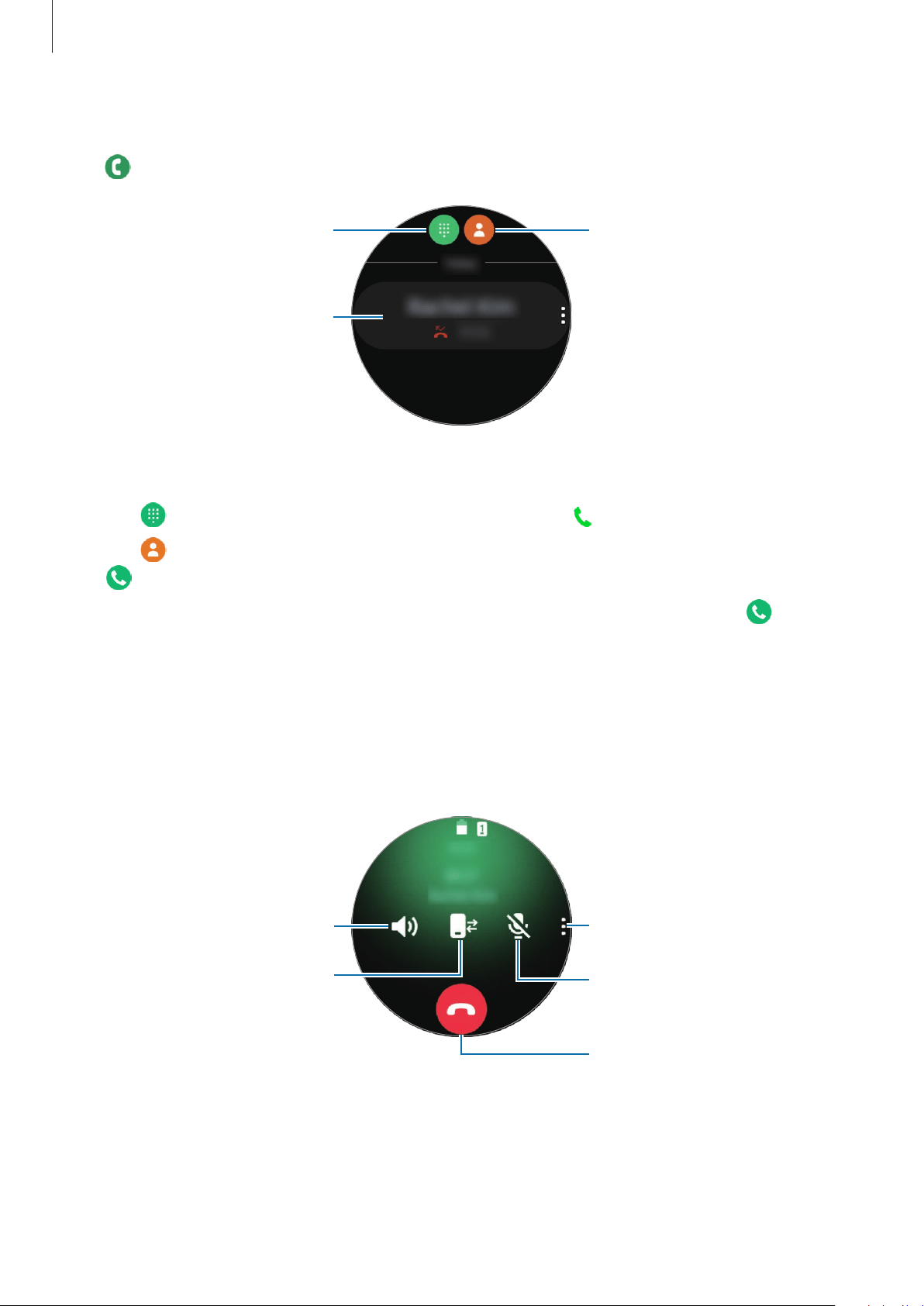
Apps and features
56
Making calls
Tap (
Phone
) on the Apps screen.
Keypad
Contacts
Log list
Use one of the followings methods:
•
Tap , enter a number using the keypad, and then tap .
•
Tap
, rotate the bezel or scroll through the contact list, select a contact, and then tap
.
•
Rotate the bezel or scroll through the log list, select a log entry, and then tap .
Options during calls
Using the call screen
The following actions are available:
Turn off the microphone so that
the other party cannot hear you.
Transfer calls to the mobile
device
Adjust the volume.
End the current call.
Access additional options.
Loading ...
Loading ...
Loading ...