Loading ...
Loading ...
Loading ...
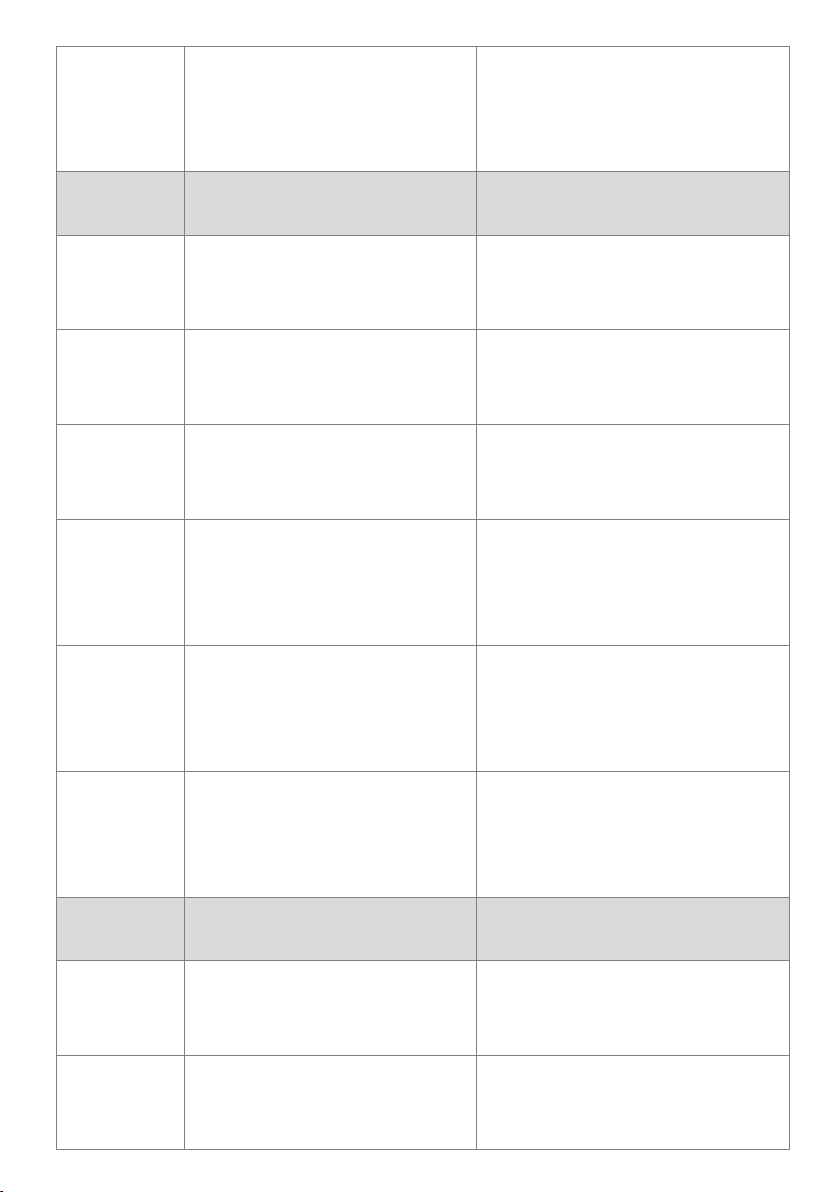
©2013-2016 DJI. All Rights Reserved. 56
channels will be ignored.
You can use F4 for switching the video
channel of iOSD Mark II, then map D4 to a
Receiver channel.
Advanced
Channels
Default Settings
Usage Descriptions
IOC
IOC function of the Controller Unit,
unmapped.
Click “Unmapped” button to map IOC to a
Receiver channel. It is recommended to use a
3-position switch channel.
Go Home
One-Key Go Home function of the
Controller Unit, unmapped.
Click “Unmapped” button to map Go Home to
the Receiver channel. It is recommended to
use a 2-position switch channel.
Gear
Intelligent Gear function of the Controller
Unit, unmapped.
If you enable the Gear function in Assistant
Software, then the F1 is used for the gear
control of S800 EVO landing.
H-Fence(Home
Fence)
Home Fence function unmapped
Click “Unmapped” button to map Home
Fence onto the Receiver channel. It is
recommended to use a 2-position switch
channel.
CC (Cruise
Control)
Cruise Control function unmapped
Click “Unmapped” button to map Cruise
Control to the Receiver channel. It is
recommended to use a 3-position switch
channel.
S-Gimbal
Ground station servo gimbal function
unmapped
Click “Unmapped” button to map Ground
station servo gimbal to the Receiver channel.
It is recommended to use a 3-position switch
channel.
Zenmuse
Channels
Default Settings
Usage Descriptions
ROLL
ROLL channel unmapped
Click “Unmapped” button to map ROLL to the
Receiver channel. It is recommended to use a
level switch channel.
TILT
TILT channel unmapped
Click “Unmapped” button to map TILT to the
Receiver channel. It is recommended to use a
level switch channel.
Loading ...
Loading ...
Loading ...