Loading ...
Loading ...
Loading ...
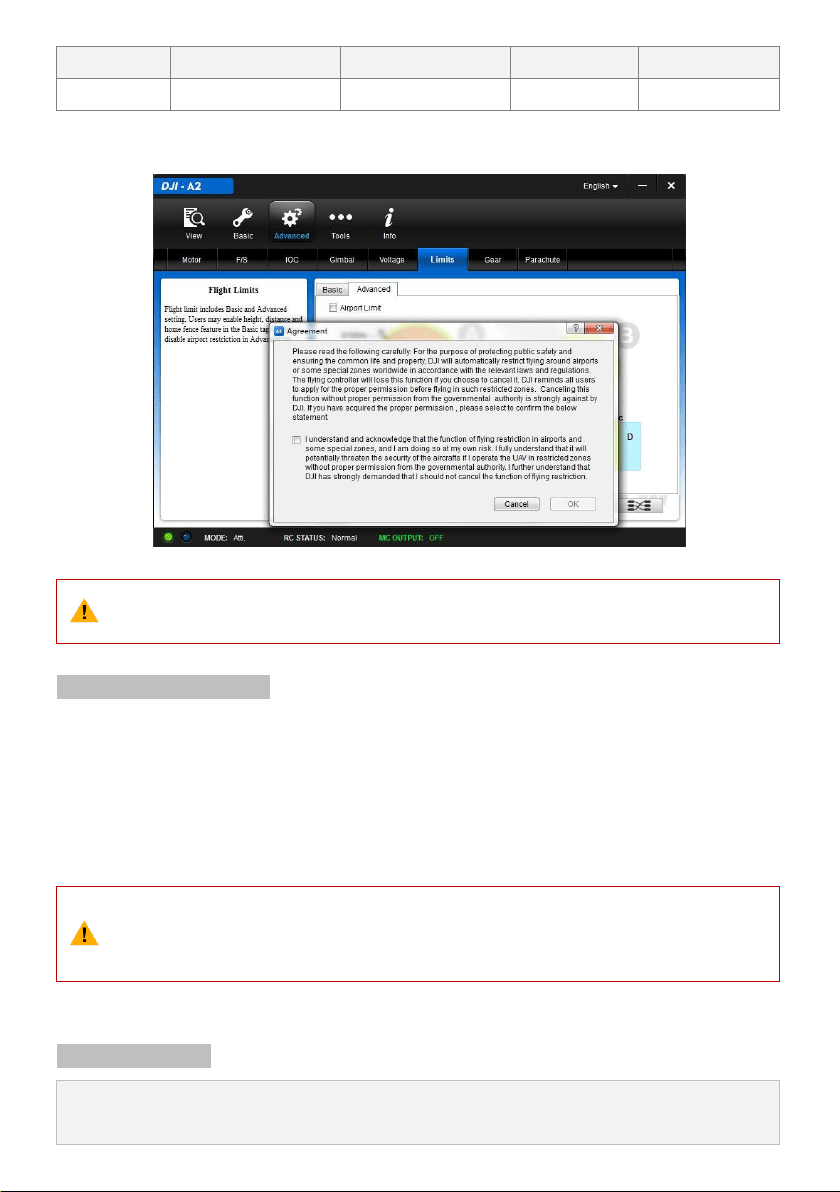
©2013-2016 DJI. All Rights Reserved. 44
<6
×
√
×
Manual
≥6
×
×
×
Flight Limits can be disabled in the Assistant as below.
Users cannot take off the aircraft in some Special Areas even the Flight Limits is disabled in the
Assistant.
4.4 Parachute Function
The A2 now supports the DJI Dropsafe parachute system which can be enabled in the A2 Assistant. The X3 and F4
ports should be connected. There are two methods to deploy the parachute.
1. Motors will automatically stop and the parachute will deploy by using switch on the remote control.
2. In the event of an emergency (aircraft descends faster than 10 m/s), motors will automatically stop and the
parachute will deploy.
(1) Parachute will deploy once the aircraft descends faster than 10 m/s in manual mode.
(2) Once parachute function enabled, motors will automatically stop and the parachute will deploy.
(3) Refer to DJI Dropsafe user manual for more details.
4.5 Gear function
Once enable the Intelligent Gear function, the gear is default down on the ground or in case of emergency (e.g.
motor failure tolerance, auto landing); you can control it to be up or down by a switch when the aircraft altitude
Loading ...
Loading ...
Loading ...
