Loading ...
Loading ...
Loading ...
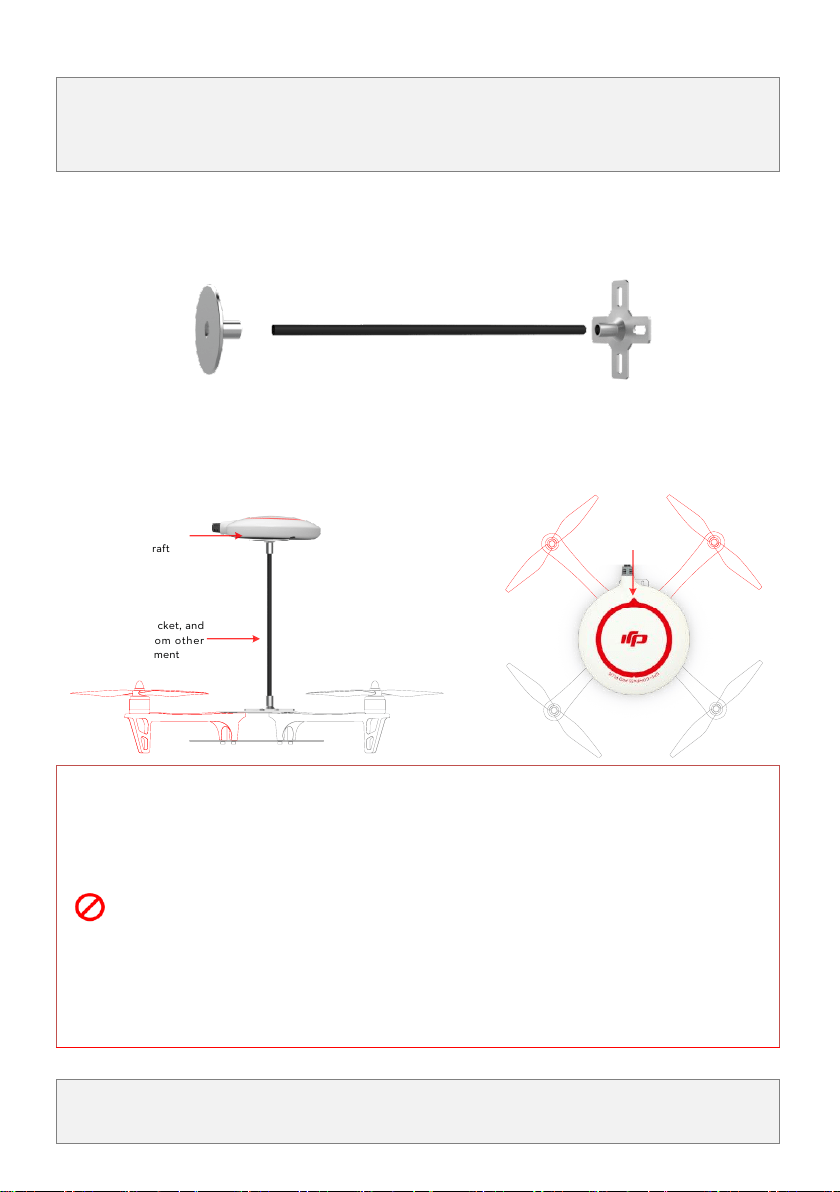
©2013-2016 DJI. All Rights Reserved. 13
(3) GPS-COMPASS PRO PLUS
GPS-COMPASS PRO PLUS module has a built-in GPS and compass. The compass is used for geomagnetic field
measurement. It should be mounted according to the required location and orientation. Compass calibration is
required before use. DO NOT use and store the compass in the ferromagnetic material environment.
Mounting Procedure:
a) Use the epoxy resin AB glue to assemble the GPS bracket first. The longest one is recommended.
b) Mount the bracket on the aircraft first, and then fix the GPS-COMPASS PRO PLUS on the plate of the
bracket (using the 3M sticky pads provided).
Mounting Position:
The arrow is
pointing to the
nose direction.
Use the GPS bracket, and
keep it away from other
electronic equipment
Keep it parallel
to the aircraft
G
P
S
S
-
C
O
M
P
P
L
A
S
S
P
R
O
U
Usage Requirements
(1) The DJI logo should be facing the sky, with the orientation arrow pointing directly to the nose
direction; otherwise it may lead to take off failure.
(2) Fly the aircraft in an open space without buildings or trees; otherwise it may have an effect on
the GPS.
(3) The compass is sensitive to magnetic interference, should be far away from electronic devices,
otherwise it may lead to abnormal flying.
(4) Please always keep the compass module away from magnet fields. Otherwise it may damage
the compass module and lead the aircraft to work abnormally or even be out of control.
(4) PMU (Power Management Unit)
The PMU provides dual BECs (Battery Eliminator Circuit):
(1) PW port outputs power for the whole Flight Control System with current no more than 2A.
Loading ...
Loading ...
Loading ...
