Loading ...
Loading ...
Loading ...
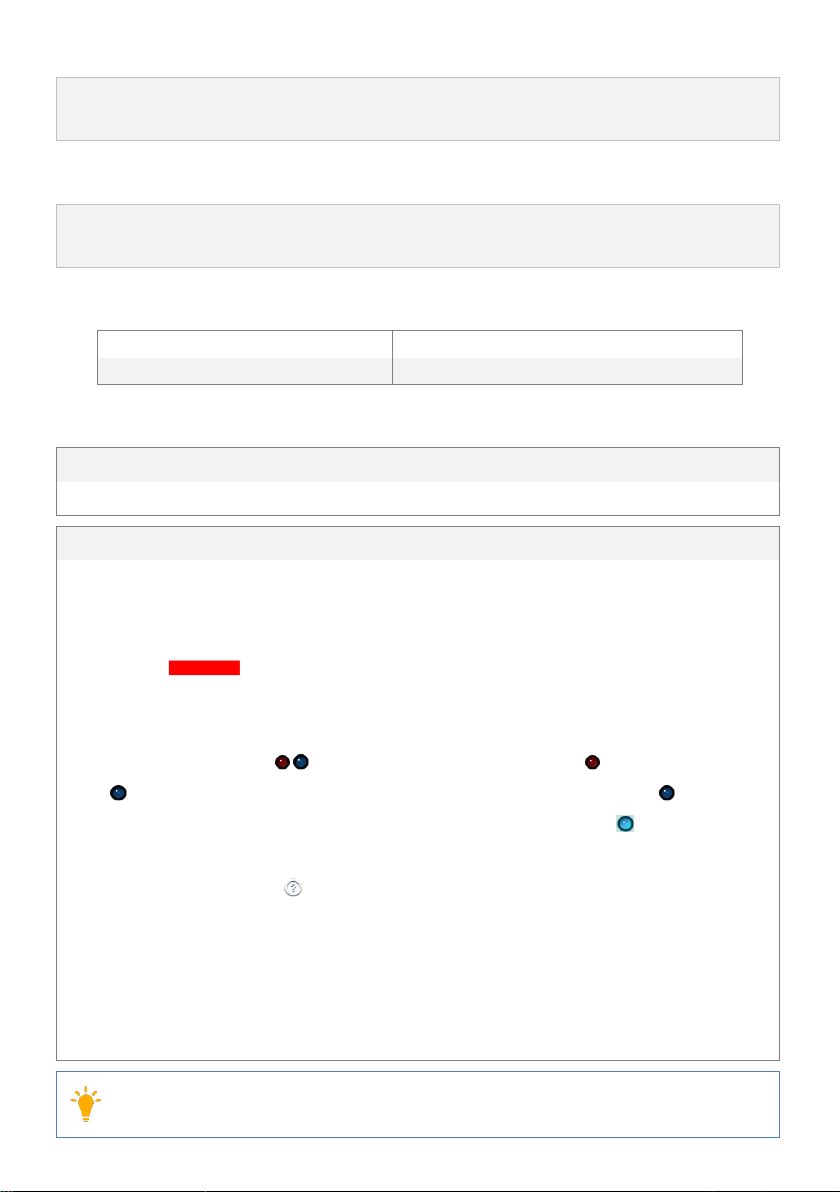
©2013-2016 DJI. All Rights Reserved. 46
Supported iOS devices
iPhone 4s, iPhone 5, iPhone 5s, iPod Touch 5, iPad 3, iPad 4, iPad air, iPad mini,
iOS6.1 or above is required. Bluetooth version is required to be 4.0 or above.
Required versions of DJI Assistant App & Firmware
Require DJI Assistant App version 1.1.14 or above and the firmware of A2 Controller Unit version 2.1 or above, as
well as the firmware of LED-BT-I module version 2.0 or above.
Specifications
Bluetooth version
4.0
Environment temperature
-10℃~+50℃
Communication distance
50m
Consumption
240mw(0.04A@6V)
DJI Assistant App Usage
Step 1 Download and installation
1. Search the DJI Assistant in App store on mobile device and install it.
Step 2 Connect the A2 Controller Unit and the DJI Assistant App
1. Prepare an iOS device supported 4.0 Bluetooth, and then enable the Bluetooth function on the mobile
device.
2. Power on the transmitter and the A2 Flight Control System, make sure the Bluetooth Status Indicator is
solid Red .
3. Run the DJI Assistant App. You may be asked to register through internet when first login (the account of
PC Assistant software is OK for login); follow the tips to set Main Controller name and password.
4. Observe the indicators on the left bottom of the software. ( connection indicator and
communication indicator) On the DJI Assistant App, if the communication indicator is , please double
check the connections and driver installation; otherwise if the indicator is blinking , go to next step.
5. Select the “Basic” option. Please follow step-by-step for your first-time-configuration. Basic configuration
is necessary. Click the icon to get the configuration details.
6. You can click the “Advanced” option for more parameter settings. Advanced setting is optional. There are
Motor, F/S, IOC, Gimbal, Voltage, Limits, Gear, etc.
7. Check all parameters in the View page.
8. Select “More” to obtain more details. Including: Restore MC default settings, Accounts, Main Controller
List, Information, wiki, Rate DJI Assistant, FAQ, Feedback, About.
1. Make sure to upgrade the LED-BT-I module to the latest firmware via the PC Assistant software
on a PC before you use the DJI Assistant App with the A2 Flight Control System.
Loading ...
Loading ...
Loading ...
