Loading ...
Loading ...
Loading ...
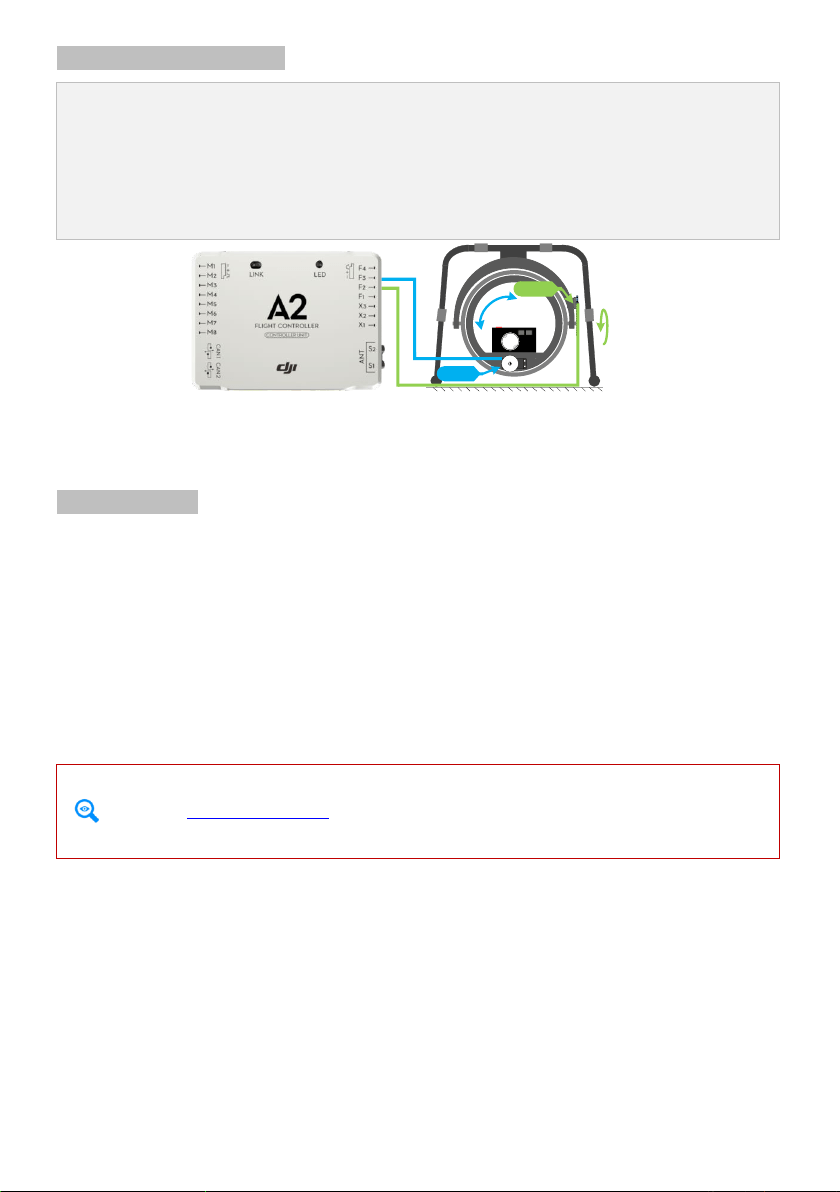
©2013-2016 DJI. All Rights Reserved. 39
4.2 Servo Gimbal function
Connect the servos of your gimbal to the Controller Unit as the fig. below,roll servo connects to F3 port and
pitch servo connects to F2, and configure in Advanced->Gimbal page in the Assistant software. No Receiver
channel is asked to be mapped for the F2 or F3 port if gimbal function is enabled in the Assistant Software.
Note: Even you map Receiver channels to F3 and F2 (Which are shown as D3 and D2 in the Assistant Software
-> Channel Mapping), the F3 and F2 will not give output signals from the mapped Receiver channels.
F3
F2
Pitch
Roll
4.3 Flight Limits
All unmanned aerial vehicle (UAV) operators should abide by all regulations from such organizations as the ICAO
(International Civil Aviation Organization) and their own national airspace regulations. For safety reasons, the flight
limits function is enabled by default to help users use this product safely and legally. The flight limits function
includes height, distance limits and safety zone.
In Ready to Fly mode, height, distance limits and No Fly Zones work together to manage flight. In Ready to Fly
(non-GPS) status, only height limits applies and flights cannot go higher than 120m.
Default parameters in Assistant Software are compliant within the definitions of class G ruled by ICAO.
(Refer to Airspace Classification to get more details). As each country has its own rules, make sure to
configure these parameters to comply with these rules before flying.
4.3.1 Max Height, Radius Limits & Home Fence
The Max Height & Radius restricts the flying height and distance. Configuration can be done in the A2 Assistant.
Once complete, your aircraft will fly in a restricted cylinder.
Loading ...
Loading ...
Loading ...
