Loading ...
Loading ...
Loading ...
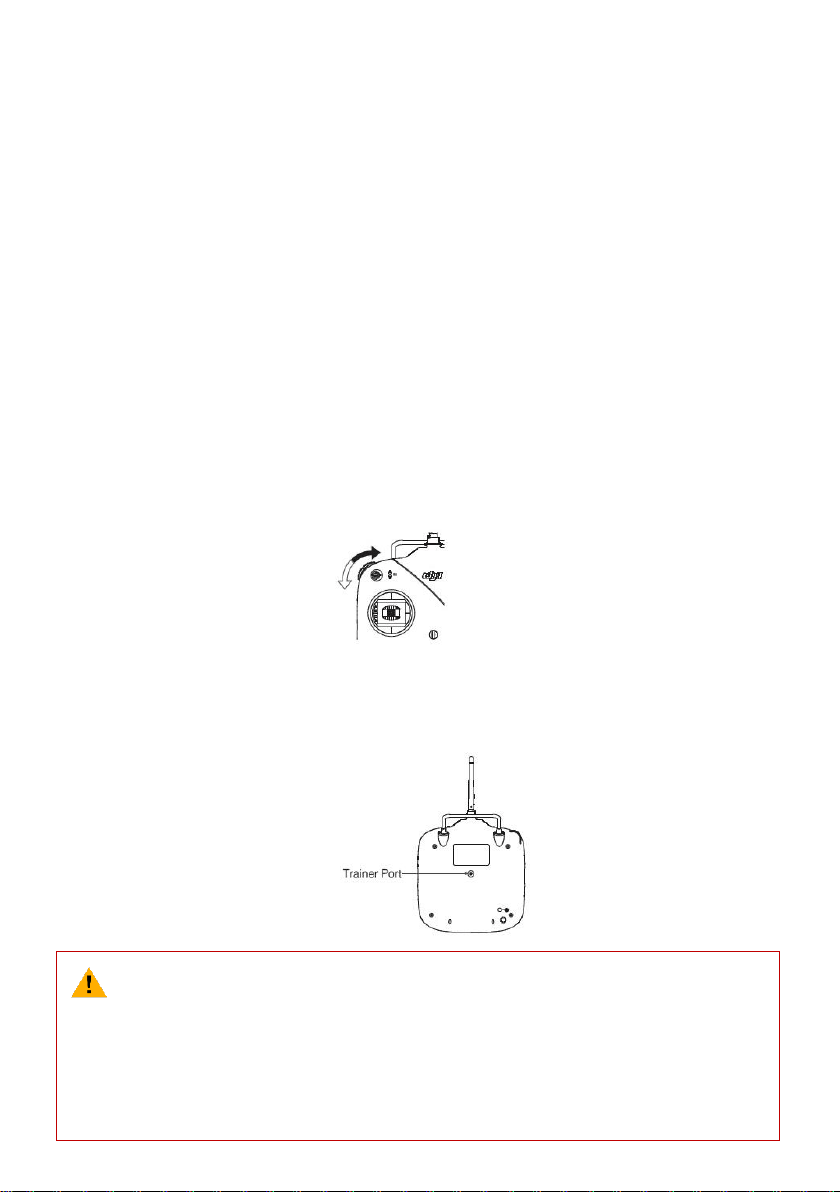
©2013-2016 DJI. All Rights Reserved. 52
Where the Z15 gimbal is connected determines how it must be controlled. If connected to CAN1, two controllers
and two receivers are required to control the aircraft and the gimbal separately. If connected to CAN2, a single
remote controller with 14 channels can control both the aircraft and the gimbal, requiring only one receiver.
(1) When using a remote controller alone, a Futaba T14SG remote controller is compatible. Note that 12
channels can be configured for versions below 5.0, while 14 channels can be configured for version 5.0. With
a training cable, users can use two remote controllers for aircraft and gimbal control. Refer to the Futaba
user manual for details.
(2) When using two DJI remote controllers and a single receiver, the remote controllers work as Master and
Slave for aircraft and gimbal control. Only the DJI NDJ6 version 1.0.2.26 or above is compatible. Follow the
steps below to set the two remote controllers as Master/Slave:
a) Link one remote controller to the flight control system, which will be the Master.
b) Plug one head of the trainer port cable into the other remote controller, which will be the Slave.
c) Turn the gimbal control dial on the Master controller to the left and hold, then plug the other head of
the trainer port cable into the Master controller.
d) The Master remote controller will emit a beeping sound if the connection is successful. Now you can
release the dial.
(1) The gimbal’s firmware should be updated as below:
a) H3-3D GCU V1.12 or above
b) Z15-5D GCU V2.4 or above, IMU V1.8 or above
c) Z15-5D Ⅱ GCU V2.4 or above, IMU V1.8 or above
d) Z15-GH3 GCU V2.4 or above, IMU V1.8 or above
e) Z15-GH4 GCU V2.4 or above, IMU V1.8 or above
Loading ...
Loading ...
Loading ...
