Loading ...
Loading ...
Loading ...
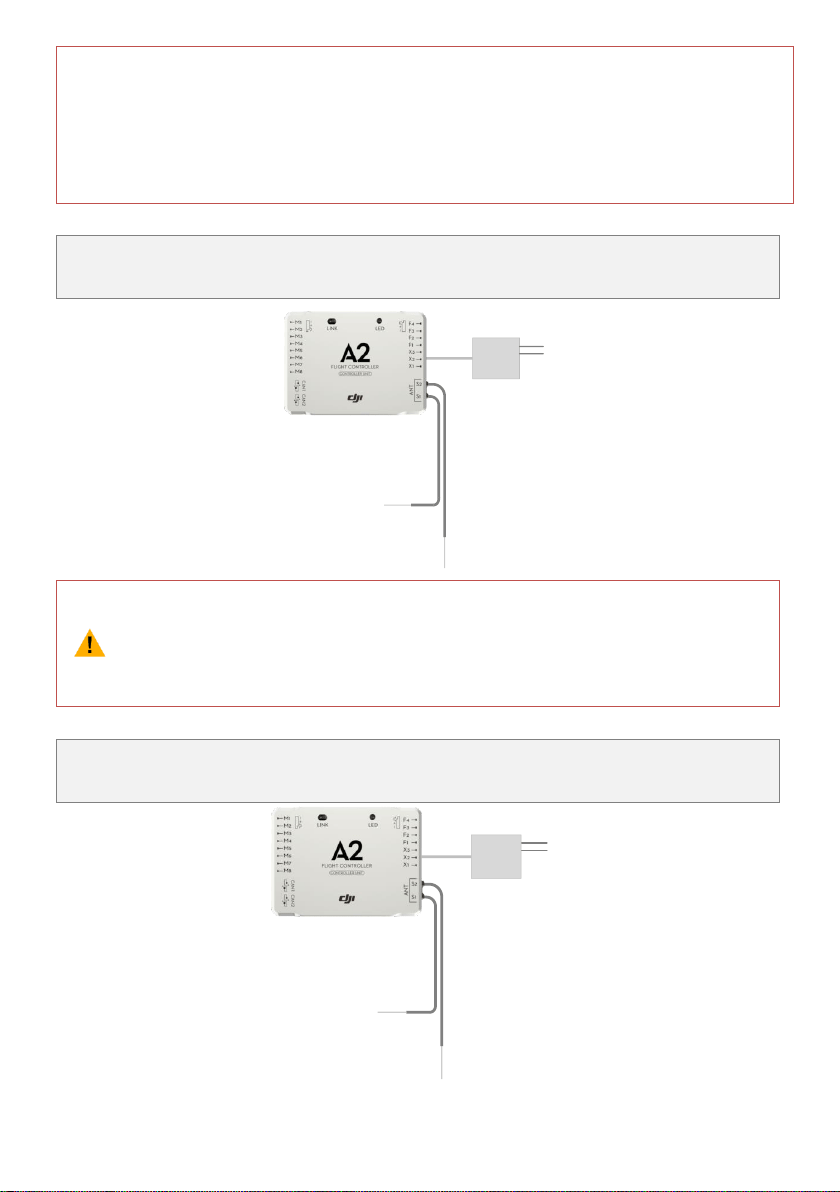
©2013-2016 DJI. All Rights Reserved. 10
hover or Go-home as configure in the FailSafe in the Assistant software.
When using the dual-mode Transmitter, please set the transmiting mode as DSM2 in SYSTEM SET
UP->FRAME RATE ->MODE, which should not be DSMX.
Support DSM2 satellite Receivers used with all SPEKTRUM Transmitters, e.g. DX6I DX7S DX8
DX18 etc., as well as JR Transmitters, e.g. DXS9II DXS11.
C. S-BUS Receivers
If using S-BUS Receivers please follow the diagram for connection, set the Receiver referring to your Receiver
manual, and select the Receiver type as D-BUS in the Assistant software->Basic->R/C-> Receiver Type.
S-BUS
Receiver
S.BUS
Notes for the S-BUS users:
It is no need to enable the FailSafe function in the Transmitter. Once the Receiver loses the
signals from the Transmitter, the controller unit will enter into FailSafe automatically, and the
aircraft will hover or Go-home as configurations of the FailSafe in the Assistant software.
D. PPM Receivers
If using PPM Receivers please follow the diagram for connection, set the Receiver referring to your Receiver
manual, and select the Receiver type as PPM in the Assistant software->Basic->R/C-> Receiver Type.
PPM
Receiver
PPM
Loading ...
Loading ...
Loading ...
