Loading ...
Loading ...
Loading ...
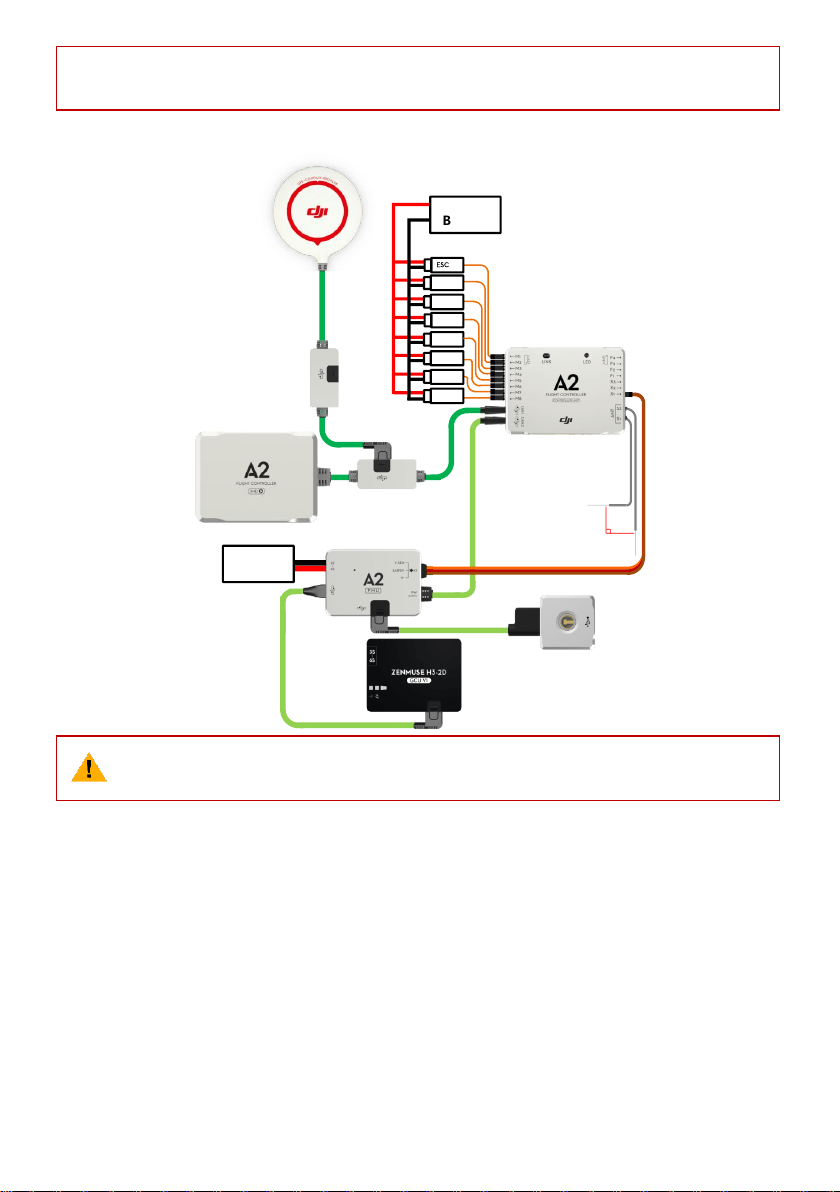
©2013-2016 DJI. All Rights Reserved. 53
f) Z15-BMPCC GCU V2.4 or above, IMU V1.12 or above
(2) Z15-5N, Z15-GH2, Z15-7N and Z15-5R do not support connection with CAN2 port.
The following H3-2D connection diagram is the connection for your reference.
90
o
ESC 1#
ESC 2#
ESC 3#
ESC 4#
ESC 5#
ESC 6#
ESC 7#
ESC 8#
2S~6S
Battery
2S~6S
Battery
(1) H3-2D users should upgrade the firmware to the latest version (GCU V1.6& IMU V1.6 or above).
(2) If the 2.4G Data Link and H3-2D are used at the same time, a CAN-HUB module is required.
With DJI GO app
Improved compatibility with the DJI GO app (Lightbridge 2 required):
(1) OSD flight data in Camera View including the control mode, battery voltage and battery warnings.
(2) Dynamic Home Point feature.
(3) In-app enabling of the Home Lock and Course Lock features.
Procedures:
(1) Ensure the IOC function in the PC Assistant software is disabled.
(2) Ensure the Lightbridge 2 system is properly connected. The remote controller’s flight mode switch has
default settings of P-mode, A-mode and F-mode.
Loading ...
Loading ...
Loading ...
