Loading ...
Loading ...
Loading ...
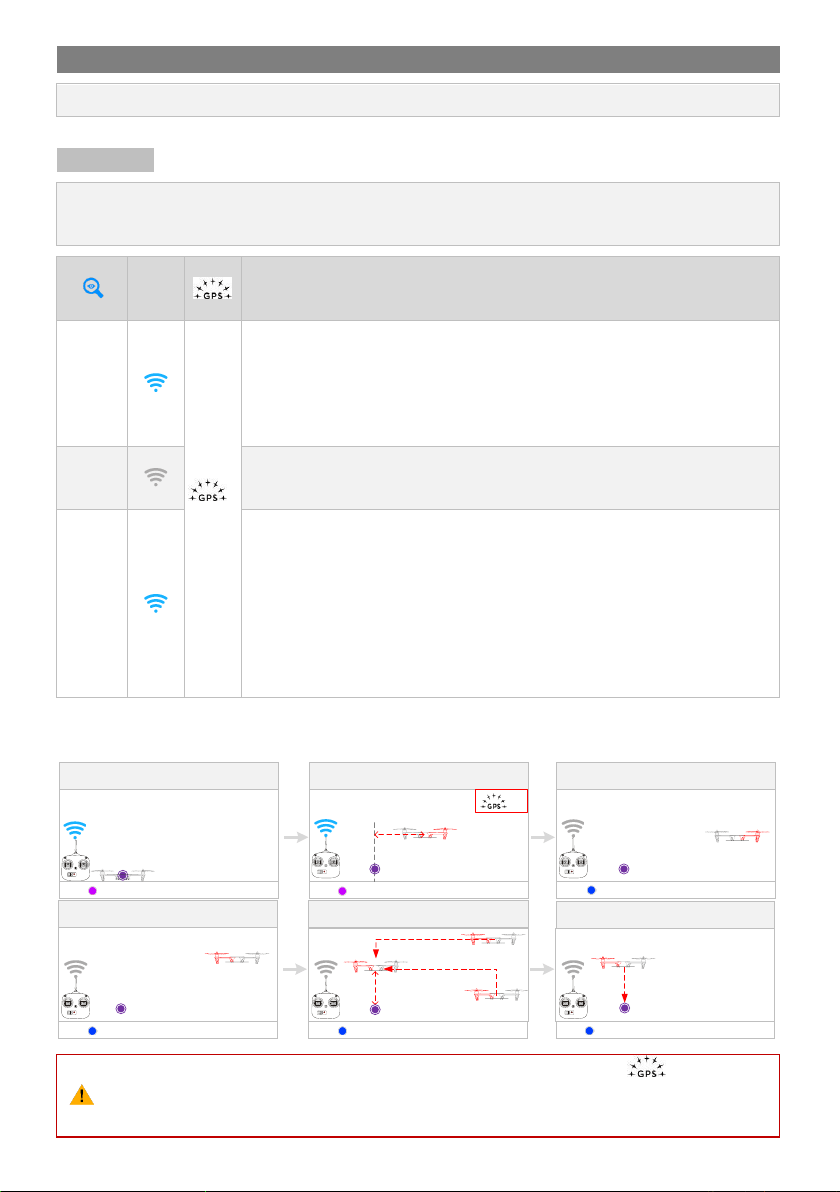
©2013-2016 DJI. All Rights Reserved. 30
3 Protection Functions Setting
Set protection in the Assistant software ->Advanced page. FailSafe and Low voltage protections are required.
3.1 FailSafe
FailSafe works when the Transmitter (TX) signal is lost, the flight control system will automatically control the
aircraft to reduce injuries or damage.
TX
signal
Descriptions
Home
Point
(HP)
≥
6
Home point will be recorded:
- After 36 seconds of strong GPS signal
- 10 seconds later after green LEDs have stopped blinking, when throttle sticks are
moved away from mid point.
FailSafe
Customize the failsafe to define what happens if remote control signal is lost. Choose
from either auto hovering, RTH or "RTH at a preset altitude in the A2 Assistant"
One-Key
Go Home
A switch can be set to trigger RTH without signal loss. If One-Key RTH is enabled
during flight, aircraft control will cease and LED lights will indicate Control Mode.
Release the RTH switch to regain control. If the Failsafe has been triggered the
switch will not work.
With One-Key RTH in progress, aircraft orientation can be controlled while the
aircraft returns.
FailSafe and Go Home procedures
1 Record Home Point (HP)
2 Confirm Home Point
3 Transmitter Signal Lost
5Go Home(20m can be customized)4 Signal Lost Lasts 3secs.
Height over HP<=20m
Height over HP>20m
6 Landing after Hovering 15secs
20m
Elevate to 20m
LED LED LED
LED LED LED
<8m
≥7
(∝)
(6)
(∝)
(∝) (∝)
(∝)
(1) The aircraft will not go home (only attitude stabilizing) in the condition that <6 or GPS is not
working, even if Transmitter signal is lost or Go Home switch is triggered.
(2) It is recommended to set the Go Home switch in the Assistant software. Users are suggested to
(5)
Loading ...
Loading ...
Loading ...