Loading ...
Loading ...
Loading ...
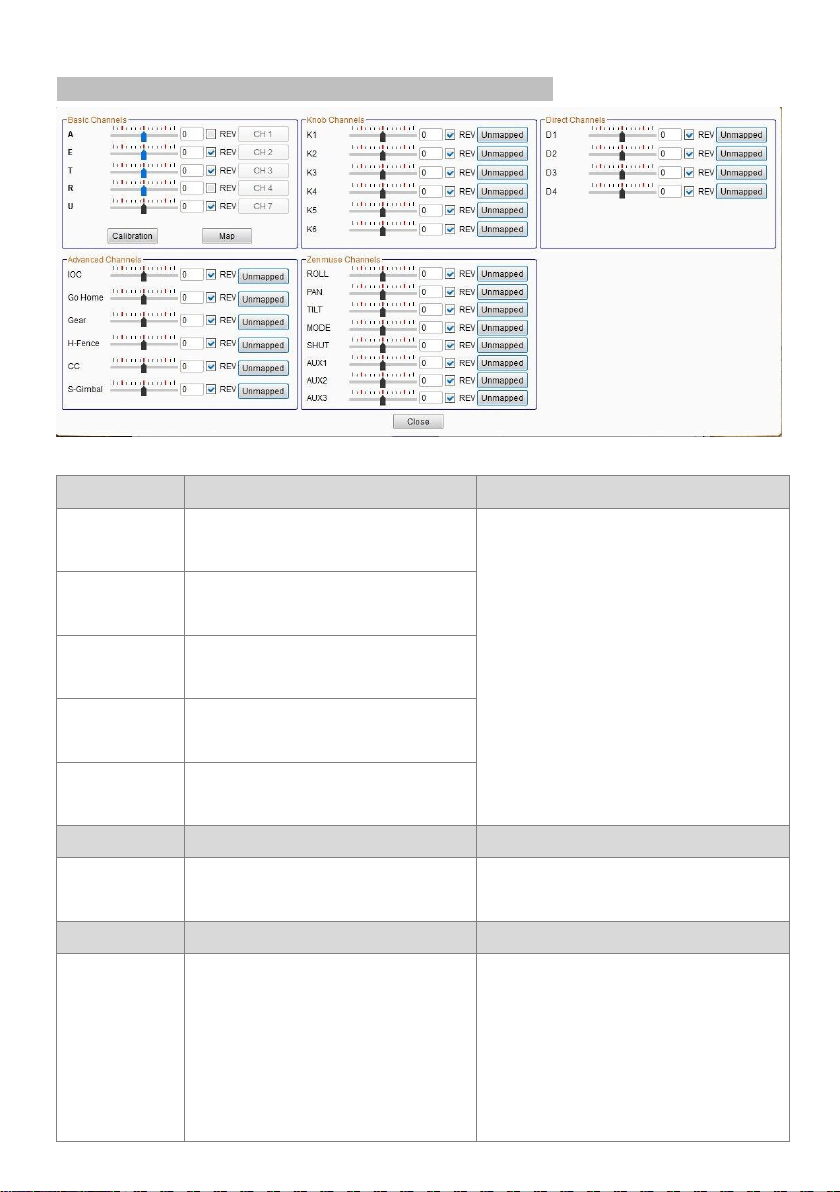
©2013-2016 DJI. All Rights Reserved. 55
Channel Mapping Instructions for PC Assistant Software
Basic Channels
Default Settings
Usage Descriptions
A
Roll Control of the Controller Unit,
mapped to the Channel 1 of Receiver
During Assistant Software usage, please click
the “Calibration” button, to calibrate the
Transmitter sticks travel. During calibrating,
make sure to operate strictly following the
prompts; otherwise may lead to calibration
failure.
Click the “Map” button, then you can re-do
mapping for A/E/T/R/U.
E
Pitch Control of the Controller Unit,
mapped to the Channel2 of Receiver
T
Throttle Control of the Controller Unit,
mapped to the Channel3 of Receiver
R
Yaw Control of the Controller Unit,
mapped to the Channel4 of Receiver
U
Control Mode Switch of the Controller
Unit, mapped to the Channel7 of Receiver
Knob Channels
Default Settings
Usage Descriptions
K1~K6
Remote Gains Adjustment of the
Controller Unit, unmapped.
Click “Unmapped” button to map K1~K6 to the
channels of Receiver.
Direct Channels
Default Settings
Usage Descriptions
D1~D4
Direct Channels (The corresponding ports
are F1~F4 on the Controller Unit) of
Controller Unit, unmapped.
Click “Unmapped” button to map D1~D4 to
the Receiver channels. If you enable the
Gimbal functions in Assistant Software, then
the F3/F2 are used for gimbal control; even
D3/D2 are mapped to channels of Receiver,
and the signals from the mapped Receiver
Loading ...
Loading ...
Loading ...
