Loading ...
Loading ...
Loading ...
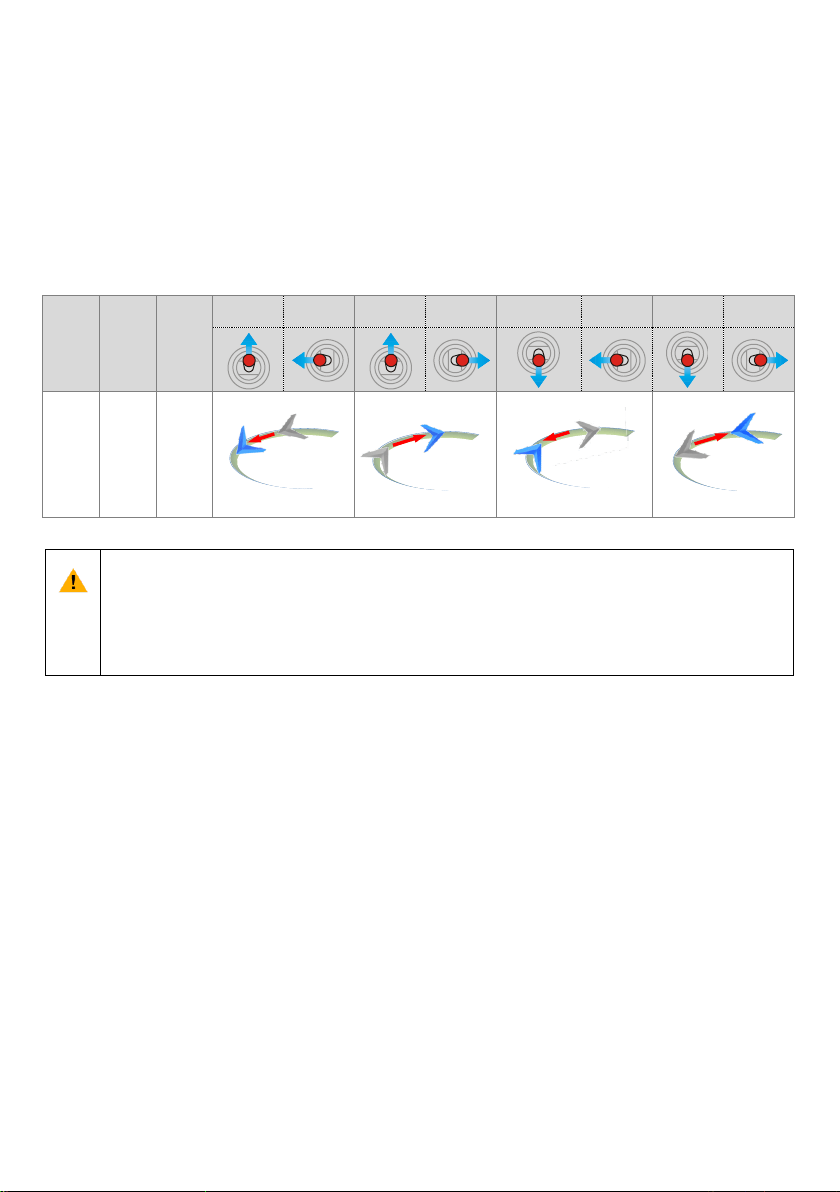
©2013-2016 DJI. All Rights Reserved. 37
Using Banked Turn Mode (Mode 2):
1. Select “Use Roll” to disable the yaw stick or select “Use Yaw” to disable the roll stick.
2. Push pitch stick to move the aircraft forward or backward.
3. After that, Push roll stick left or right to perform banked turn as the following diagram shown. No yaw stick
required.
4. When the aircraft is hovering, yaw is controlled by the roll stick instead.
5. Rapidly pull the pitch stick to the mid-point to stop the aircraft.
Flying
IOC
switch
Record
Pitch stick
Roll stick
Pitch stick
Roll stick
Pitch stick
Roll stick
Pitch stick
Roll stick
BTM
BTM
None
(1) Banked Turn Mode works only with GPS-ATTI mode (GPS ≥6). The aircraft will stop and hover when
less than 6 satellites are found.
(2) Once the aircraft performs side slip, adjust the drift damping value. Note that too big value may lead
to aircraft vibration.
4.1.2 Cruise Control
Cruise Control allows you to lock the speed of the aircraft, freeing you to control the gimbal while maintaining
flight.
Application examples:
1. By maintaining steady flight, you can focus more on your shots and gimbal control, and your total flight time is
increased by eliminating unnecessary speed changes.
2. Activate Cruise Control to lock your aircraft into its current horizontal speed when you release the control
sticks.
Cruise Control only works when IOC has been enabled. Tick the Cruise Control box in the A2 Assistant to enable it.
Loading ...
Loading ...
Loading ...
