Loading ...
Loading ...
Loading ...
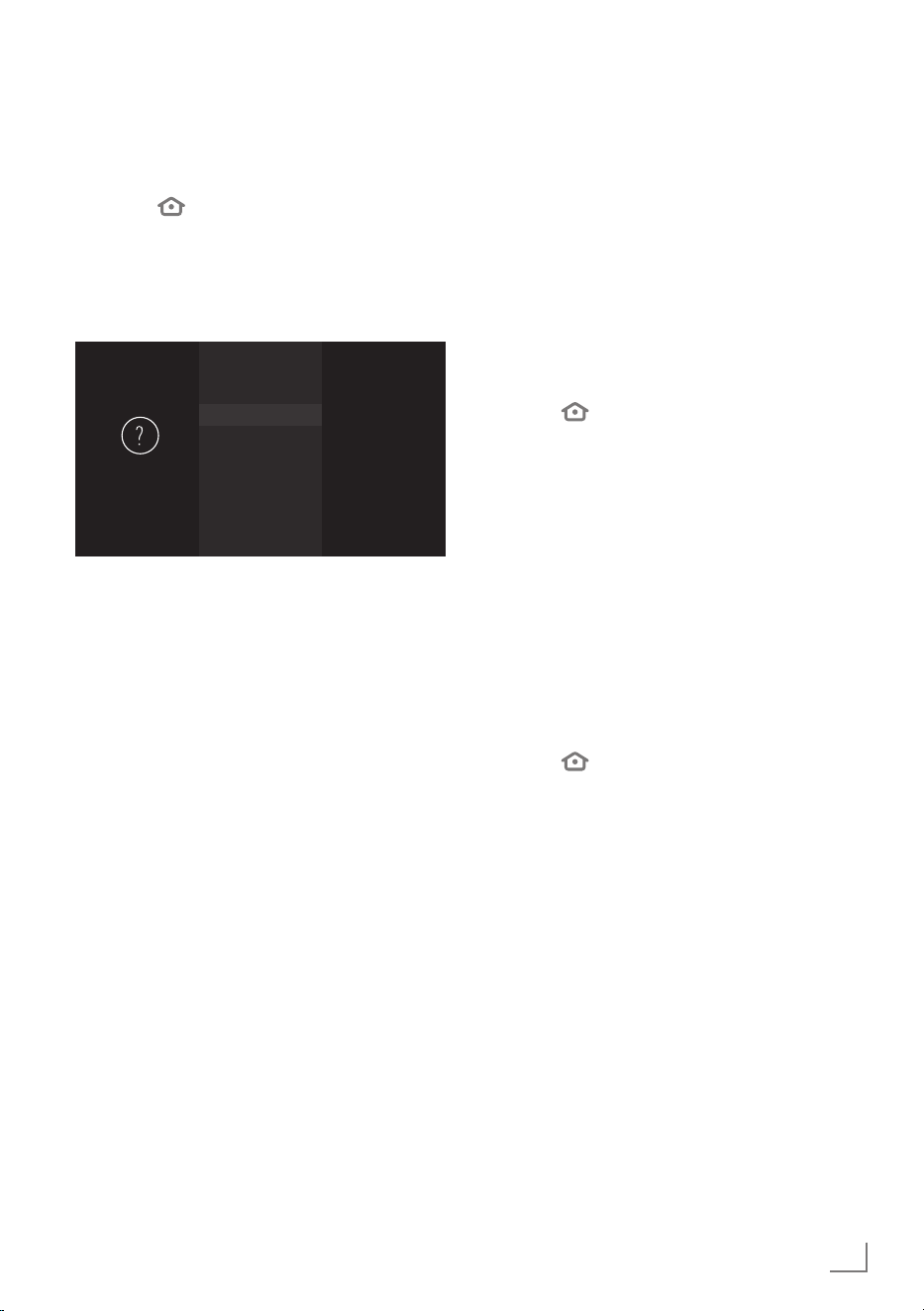
87
ENGLISH
HELP
--------------------------------------------------------------------------------------------------------------------------------
You can watch help tutorials about the use of
the TV, view quick tips, contact Amazon or give
feedback.
1 Press »
«.
2 Press »
>
« to select »Settings«.
3 Press »
V
« then »
>
« to select »Help« and
confirm with »
«.
– »HELP« menu will be displayed.
Help
HELP
Help Videos
Quick Tips
Contact Us
Feadback
Watch TV help videos.
Note:
7
Additional procedures are explained in the
following sections.
Help videos
Watch help videos.
1 In the »HELP« menu, press »
V
« to select
»Help Videos« and press »
« to confirm.
– »HELP VIDEOS« menu will be displayed.
2 Press »
V
« or »
Λ
« to select the topic for
which you want to watch the help video and
press »
« to confirm.
– After a short while, the video of the
selected help topic will play.
3 Press »
« to return to the previous menu or
press »
« to return to »Home« menu.
Quick tips
Get quick help to configure your TV.
1 In the »HELP« menu, press »
V
« to select
»Quick Tips« and press »
« to confirm.
– »QUICK TIPS« menu will be displayed.
2 Press »
V
« or »
Λ
« to select the topic for
which you want to view the quick tips and
press »
« to confirm.
– Information on the selected topic will be
displayed.
3 Shift the screen with »
V
« or »
Λ
«.
4 Press »
« to return to the previous menu or
press »
« to return to »Home« menu.
Loading ...
Loading ...
Loading ...