Loading ...
Loading ...
Loading ...
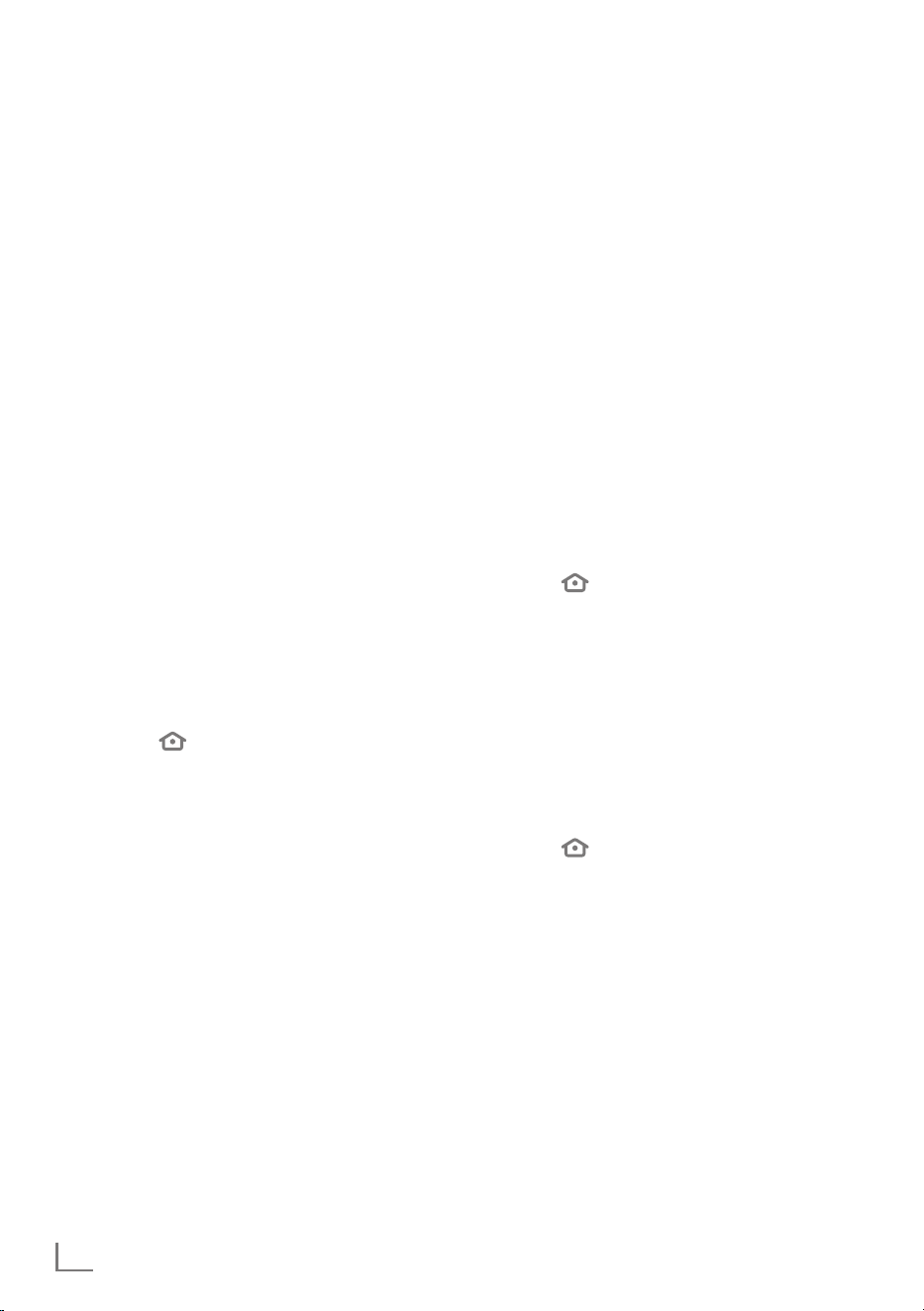
ENGLISH
54
DEVICE & SOFTWARE
--------------------------------------------------------------------------------
Formatting the external USB drive and
using it as a storage device
If you want to use an external USB drive, which
is connected to the USB(HDD) or USB1
socket on the TV, as a storage device and to
keep applications in this external USB drive, that
USB drive must be formatted by Fire TV. After
formatting is complete, this external USB drive
can be used to download applications only by
this Fire TV.
Warning:
7
This will delete all content in the external
USB drive.
1 Confirm »Eject USB Drive« with »
«.
– »Formating USB Drive, TV is formatting
your USB drive« will be displayed.
Note:
7
Formatting may take some time depending
on the size of the external USB drive.
2 Once formatting is done, »Format
Complete« will be displayed. Press »
« to
confirm.
– The applications you download will be
installed in this external USB drive.
3 Press »
« to return to the previous menu or
press »
« to return to »Home« menu.
Developer options
Enable ADB connections on network
1 In the »DEVICE & SOFTWARE« menu, press
»
V
« or »
Λ
« to select »Developer Options«
and confirm with »
«.
– »DEVELOPER OPTIONS« menu will be
displayed.
ADB debugging
Turn this on to enable ADB debugging
connections on network.
Warning:
7
When debugging is set to »ON«, the device
will allow for downloading applications
from untrusted sources.
1 Set »ADB debugging« to »ON« or »OFF«
with »
«.
2 Press »
« to return to the previous menu or
press »
« to return to »Home« menu.
Permission for downloading apps from
unknown sources
Allow apps not found on Appstore to be
downloaded. Turn this setting »ON« only if you
are downloading apps from trusted sources in
terms of developers.
1 Set »Apps from Unknown Sources« to »ON«
or »OFF« with »
«.
2 Press »
« to return to the previous menu or
press »
« to return to »Home« menu.
Loading ...
Loading ...
Loading ...