Loading ...
Loading ...
Loading ...
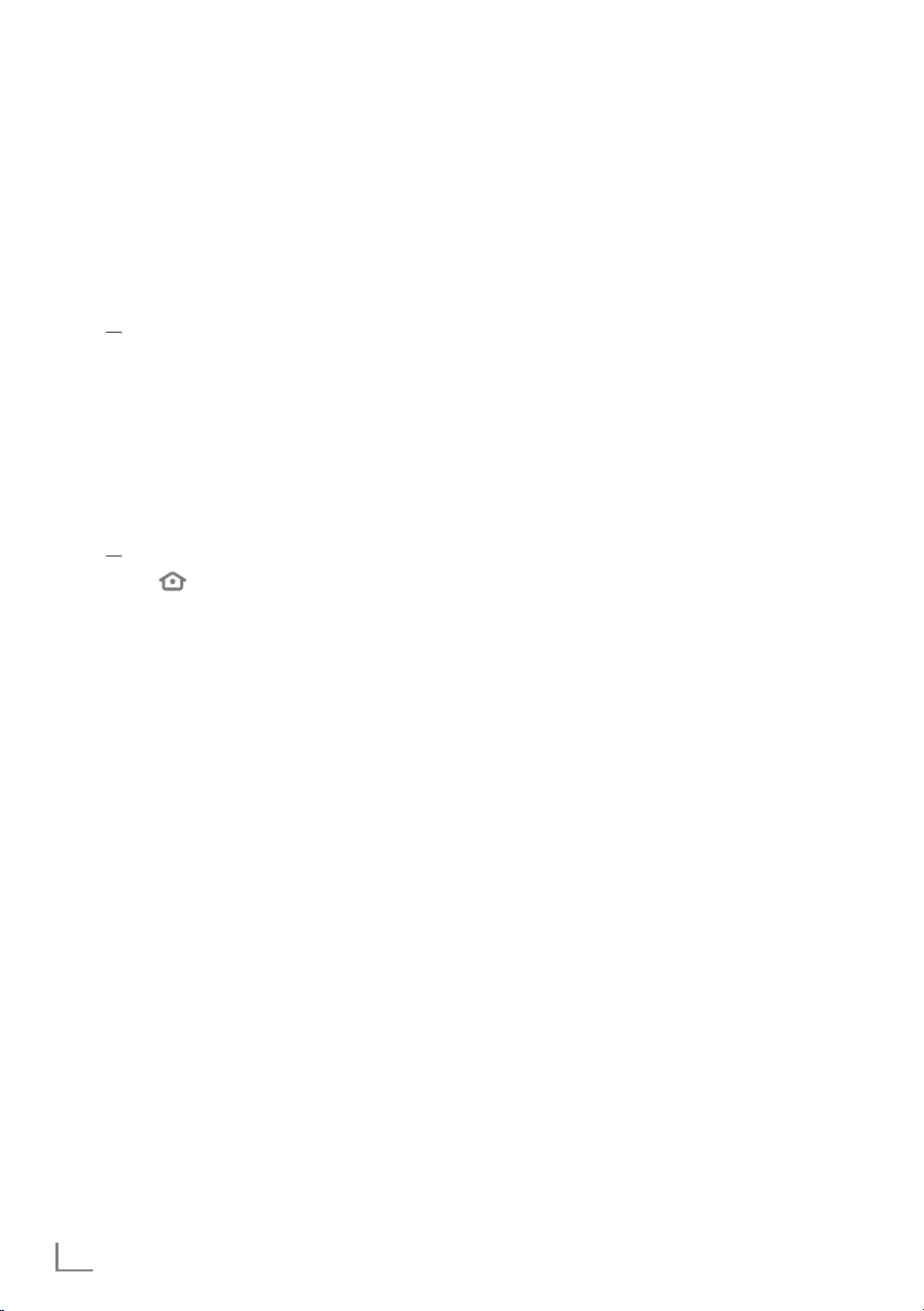
ENGLISH
26
FUNCTIONING OF THE TV - BASIC FUNCTIONS
----
Switching on and off
1 Press »8« to switch on the television in
standby mode.
2 Press »
8« to switch the television to standby.
Selecting channels
1 Use »1…0« to select channels directly.
or
In the »Home« menu, press »
V
« and under
»ON NOW«, press »
<
« or »
>
« to select a
channel, then confirm with »
«.
Selecting a signal source
1 In the »Home« menu, press »
V
« and
under »INPUTS«, press »
<
« or »
>
« select a
source, then confirm with »
«;
or
press »
«, then press »
>
« to select
»Settings«. Press »
V
« to select »Inputs«
and confirm with »
«. Press »
<
« or »
>
« to
select a source and confirm with »
«.
Adjusting the volume
1 Adjust the volume with »–« or »+«.
Muting
1 Use »p« to turn the sound off (mute) and to
turn it on again.
Audio language
You can select various languages when
watching digital channels. This depends on the
programme being broadcast.
1 Press »SUBT« to open the selection menu.
2 Press »
<
« or »
>
« to select »Audio
Languages« and press »
« to confirm.
3 Press »
V
« or »
Λ
« to select the language
and press »
« to confirm.
Subtitles
You can select various subtitles when watching
digital channels. This depends on the
programme being broadcast.
1 Press »SUBT« to open the selection menu.
2 Press »
<
« or »
>
« to select »Subtitles« and
press »
« to confirm.
3 Press »
V
« or »
Λ
« to select the language
and press »
« to confirm.
Loading ...
Loading ...
Loading ...