Loading ...
Loading ...
Loading ...
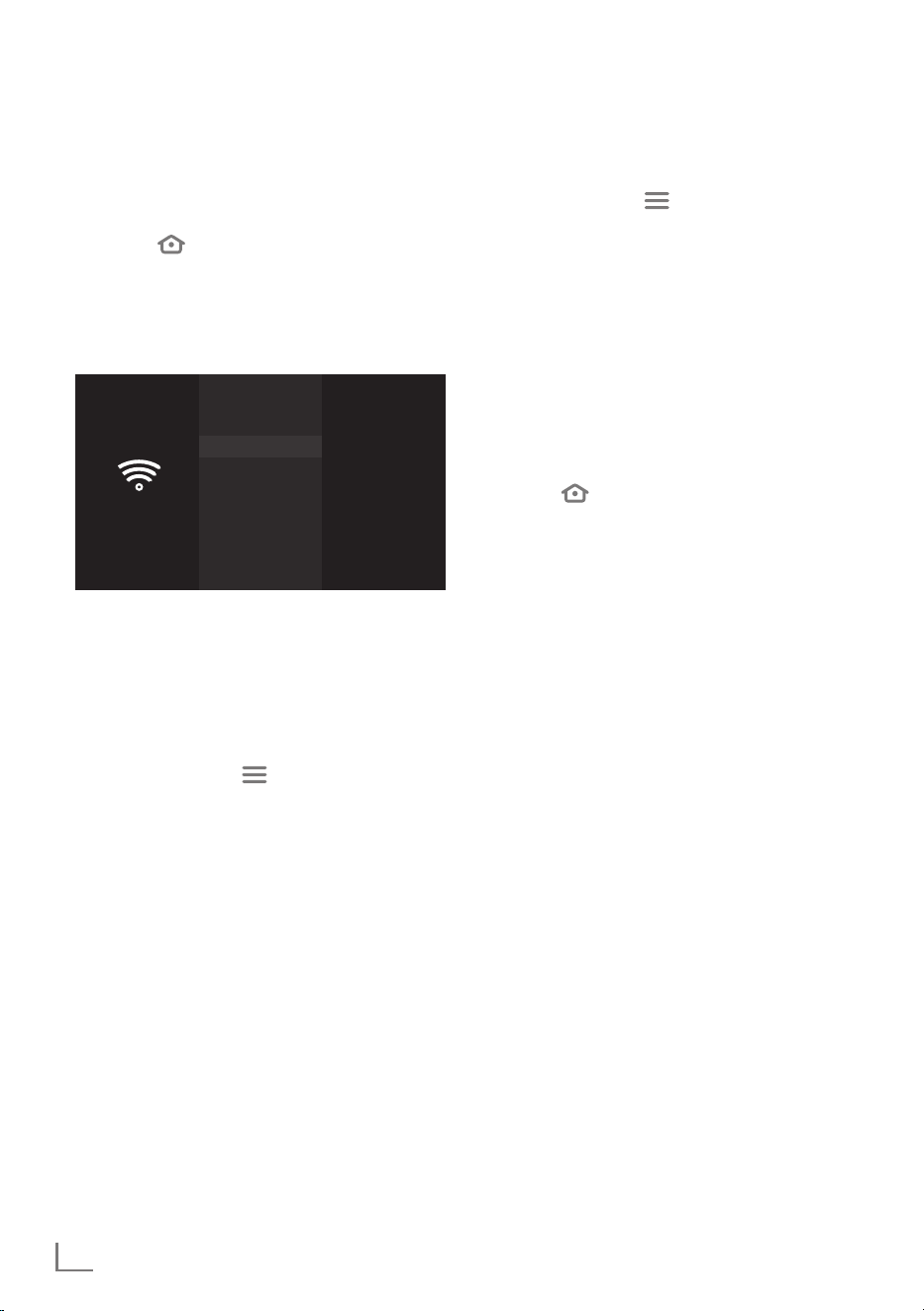
ENGLISH
74
Connecting the TV to a "hidden"
network
If your router does not support "WPS-PBC” or
WPS PIN entry, use this method to connect.
1 Press »
«.
2 Press »
>
« to select »Settings«.
3 Press »
V
« then »
>
« to select »Network«
and confirm with »
«.
– »NETWORK« menu will be displayed.
Network
NETWORK
Modem_1
WPA2 PSK
Modem_2
WPA2 PSK
Modem_3
WPA2 PSK
See All Networks
Join Network Using WPS (Button)
Join Network Using WPS (PIN)
Signal Strength
Very Good
Security
WPA2 PSK
Available
4 Press »
V
« to select »Join Other Network«
and confirm with »
«.
– A menu for entering the SSID will be
displayed.
5 Select the required character with »
<
«,
»
>
«, »
V
« or »
Λ
« and move to the next
character with »
«.
– You can press »
« to switch between
uppercase and lowercase letters.
– You can press »#$%« / »äçé« ➡ »
« to
switch between special characters.
– Press »
§« to delete the character typed.
6 Press »
8!« to select »Next«.
– Password type selection menu will be
displayed.
7 Press »
V
« or »
Λ
« to select »No Security«,
»WEP« or »WPA/WPA2 PSK« password
type.
8 Press »
8!« to select »Next«.
– Password entry menu will be displayed.
9 Select the required character with »
<
«,
»
>
«, »
V
« or »
Λ
« and move to the next
character with »
«.
– You can press »
« to switch between
uppercase and lowercase letters.
– You can press »#$%« / »äçé« ➡ »
« to
switch between special characters.
– Press »
§« to delete the character typed.
10 Press »
8!« to select »CONNECT«.
– Modem will be connected.
11 In the »NETWORK« menu, press »
8!« to
check status of the network connection.
– Network connection status will be
displayed.
12 Press »
« to return to the previous menu or
press »
« to return to »Home« menu.
NETWORK SETUP
-------------------------------------------------------------------------------------------
Loading ...
Loading ...
Loading ...